In your Google Presentation click on the icon with the floating circle and square and pick the shape you want for your forward and back buttons.
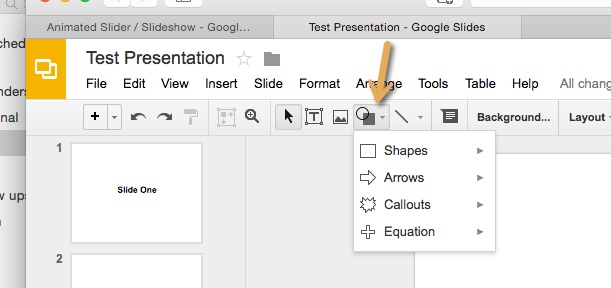
Draw the shape you picked on your Google Presentation.
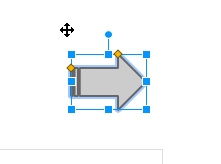
Right click the shape and click the link option
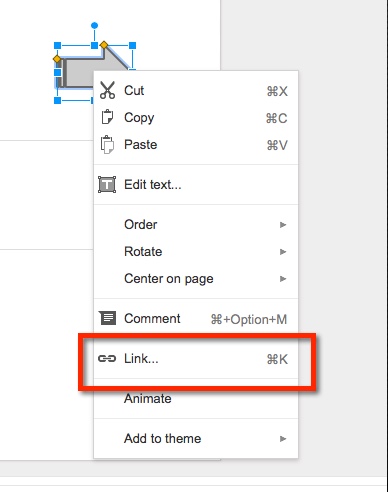
Click on Slides in this Presentation and choose if you want the button to advance to the next slide, or back to the previous slide or jump to a different slide.
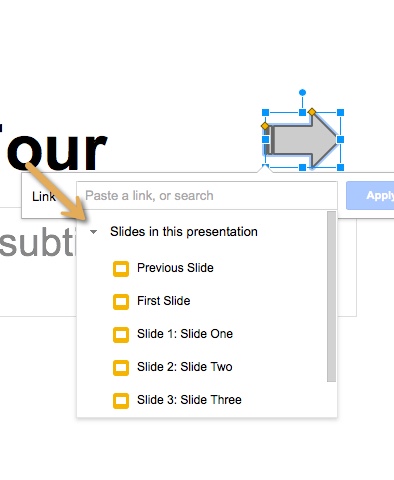
If you have any issues or questions please contact VCFA IT Departmant.
