If you are having issues with your mic or camera in Google Chrome you might need to give permission Google Chrome permission to use them.
To do that click on the little Padlock icon on the upper left (1) and then on Setting at the bottom (2)
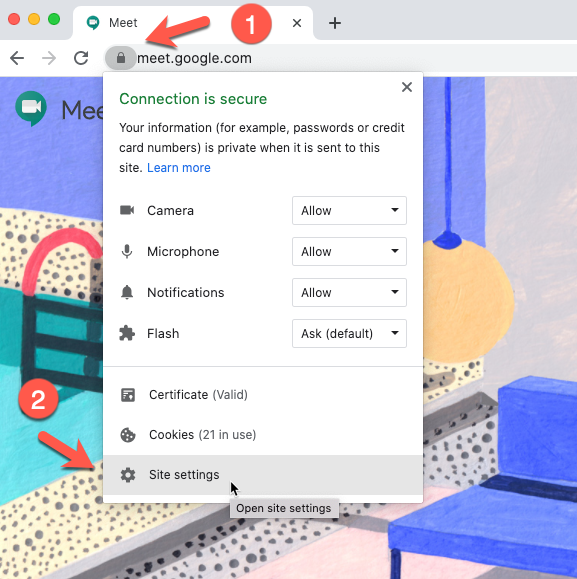
In the settings tab locate the Camera and Microphone and pick Allow in the drop down list.

Close the settings tab, exit out of your browser and open it up again. Chrome should be able to access your mic and camera now.
