When in the meeting click on the three dots on the bottom right-hand side (1) and then Settings (2).
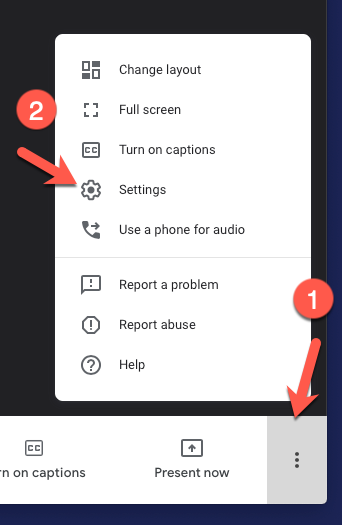
Click on the drop-down under Microphone and Speakers to change them. Do the same under the Video tab.
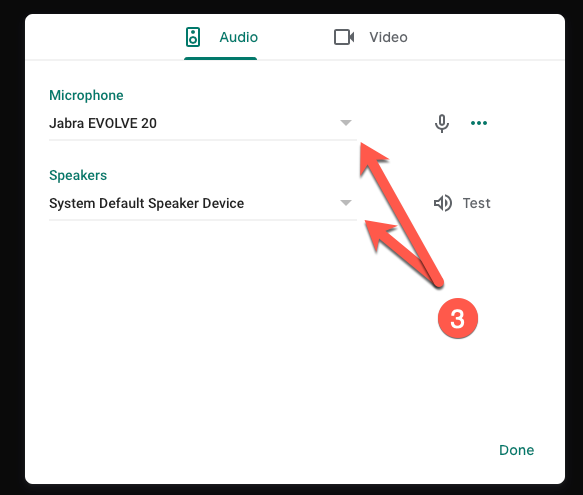
If you have any questions, concerns or issues please feel free to contact VCFA IT Department
