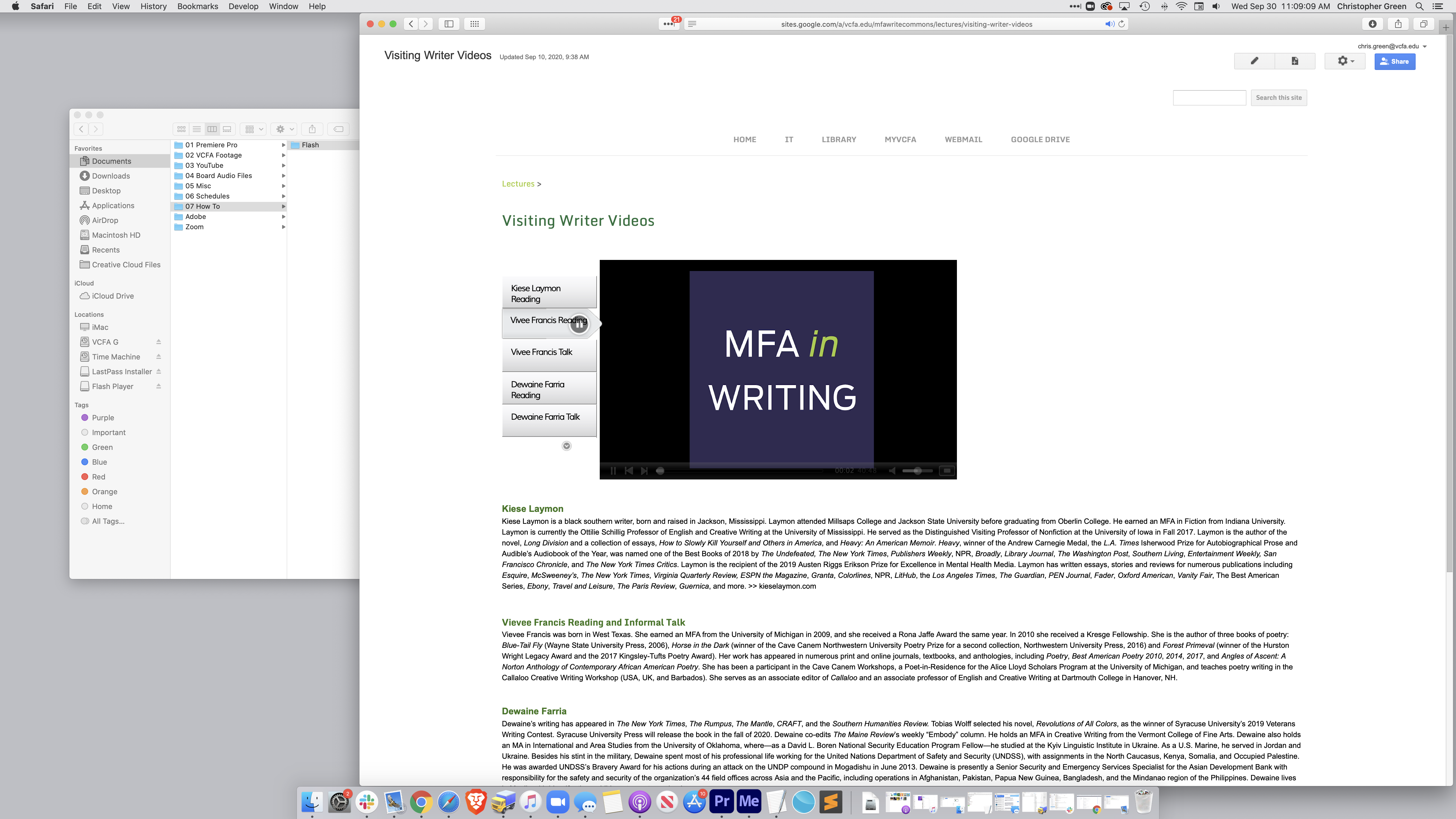When trying to play a video on the commons in Safari you may see this green window saying Flash is required:
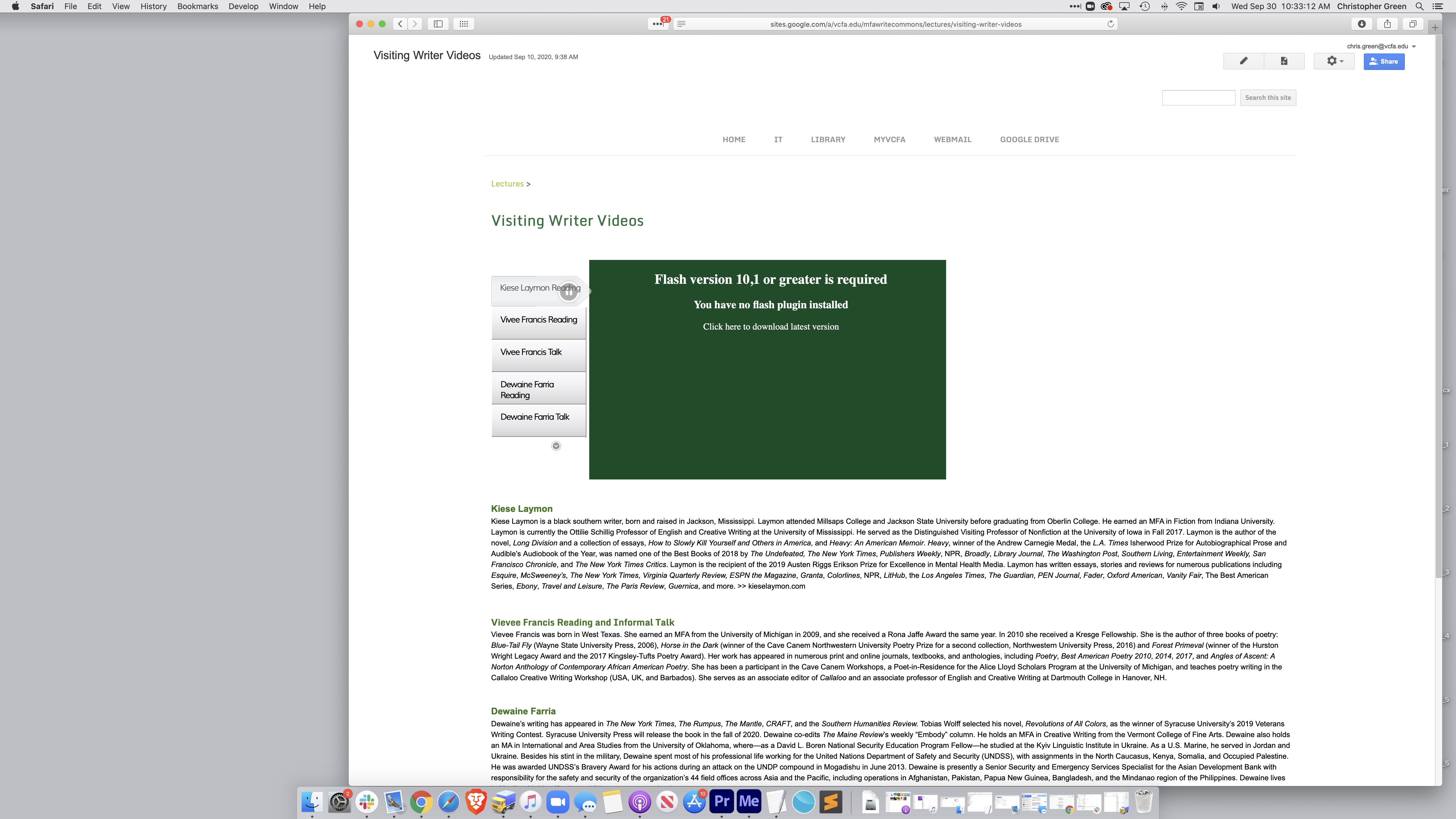
This may mean that you need Flash installed for your Safari browser.
Type Install Flash Player For Safari into your browser window.
Or type get.adobe.com
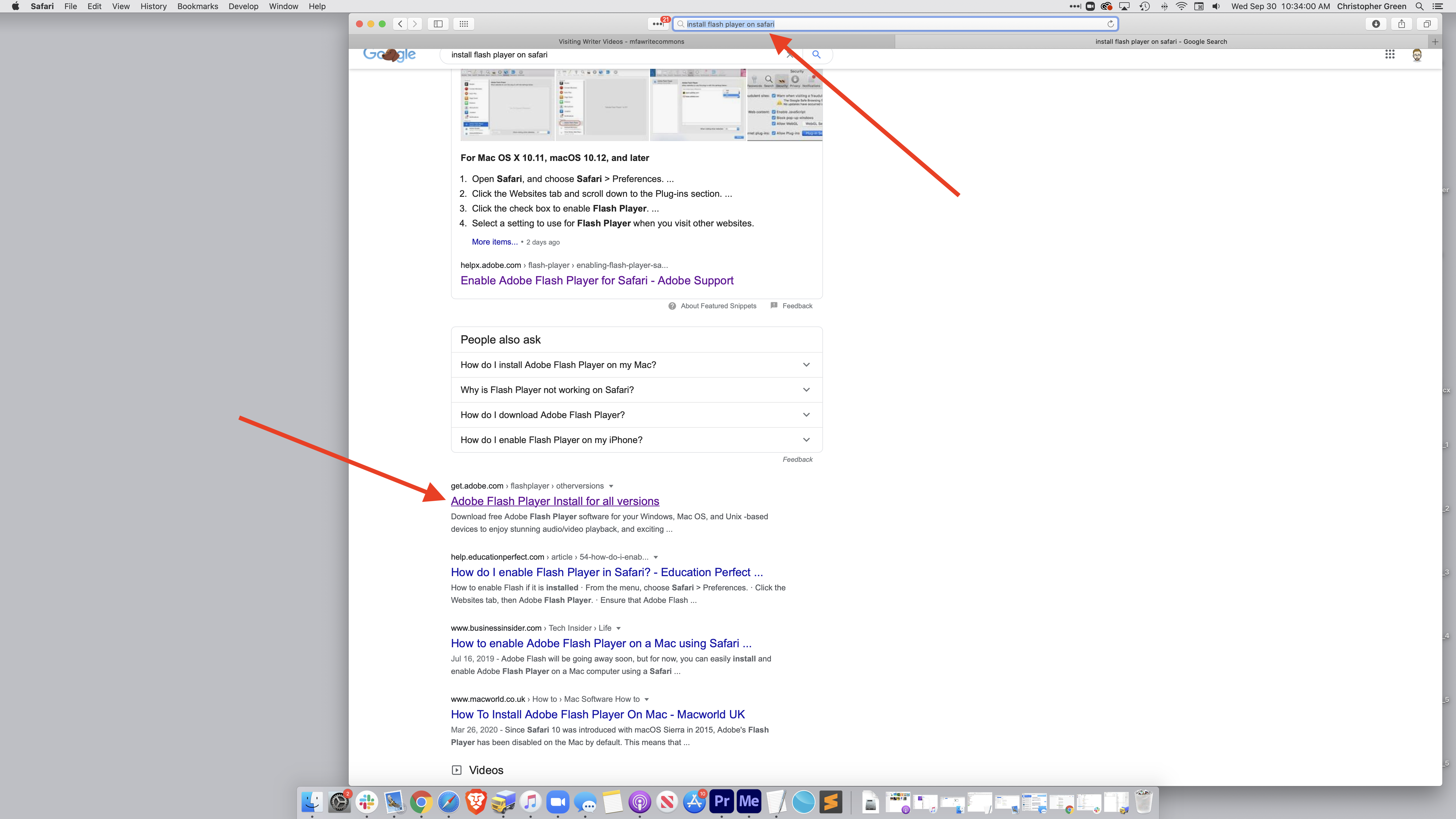
This will take you to an Adobe site. Here you will indicate which computer operating system you are using, Mac or Windows:
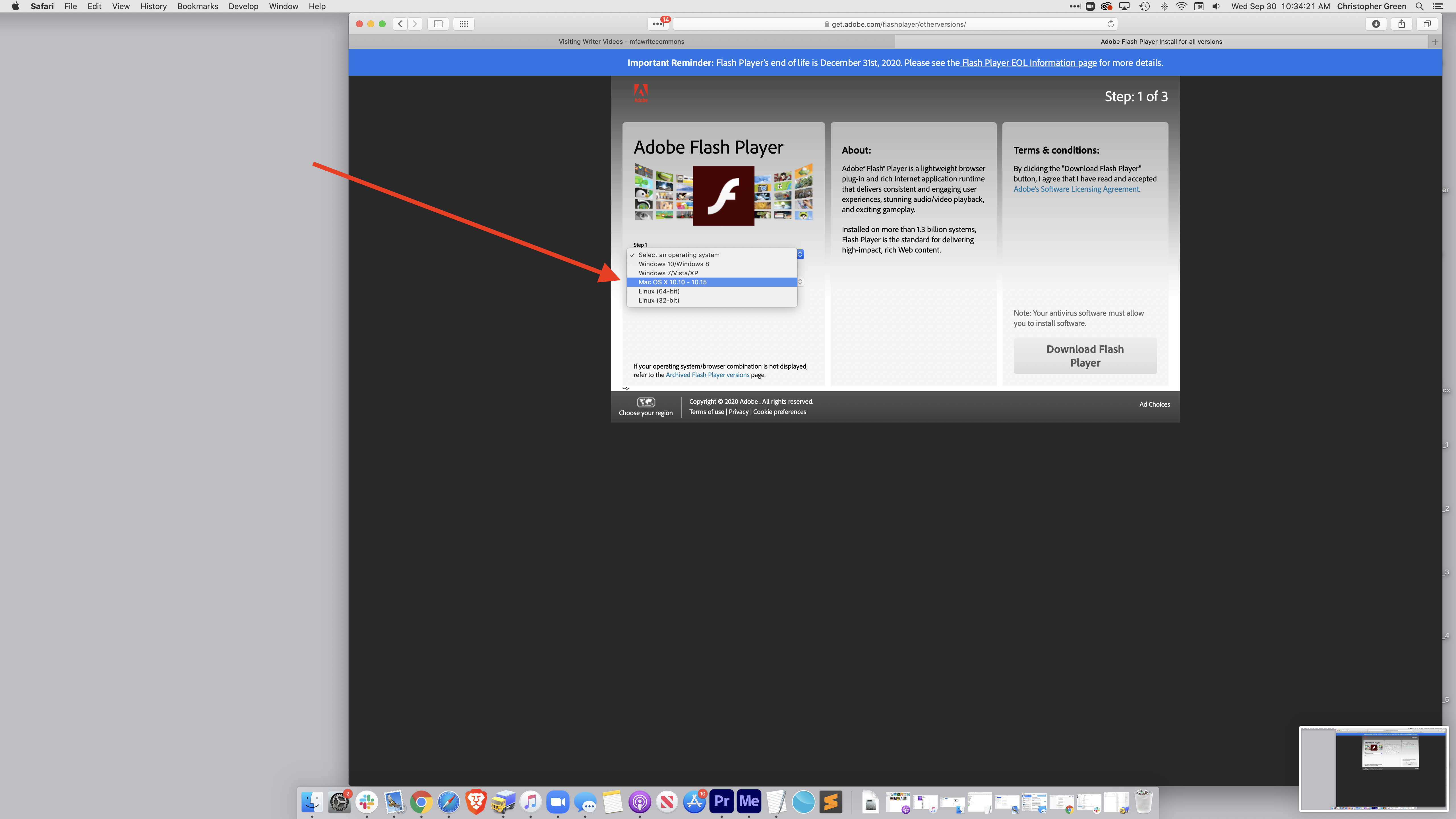
Then you will indicate which browser you are using. This tutorial is for Safari:
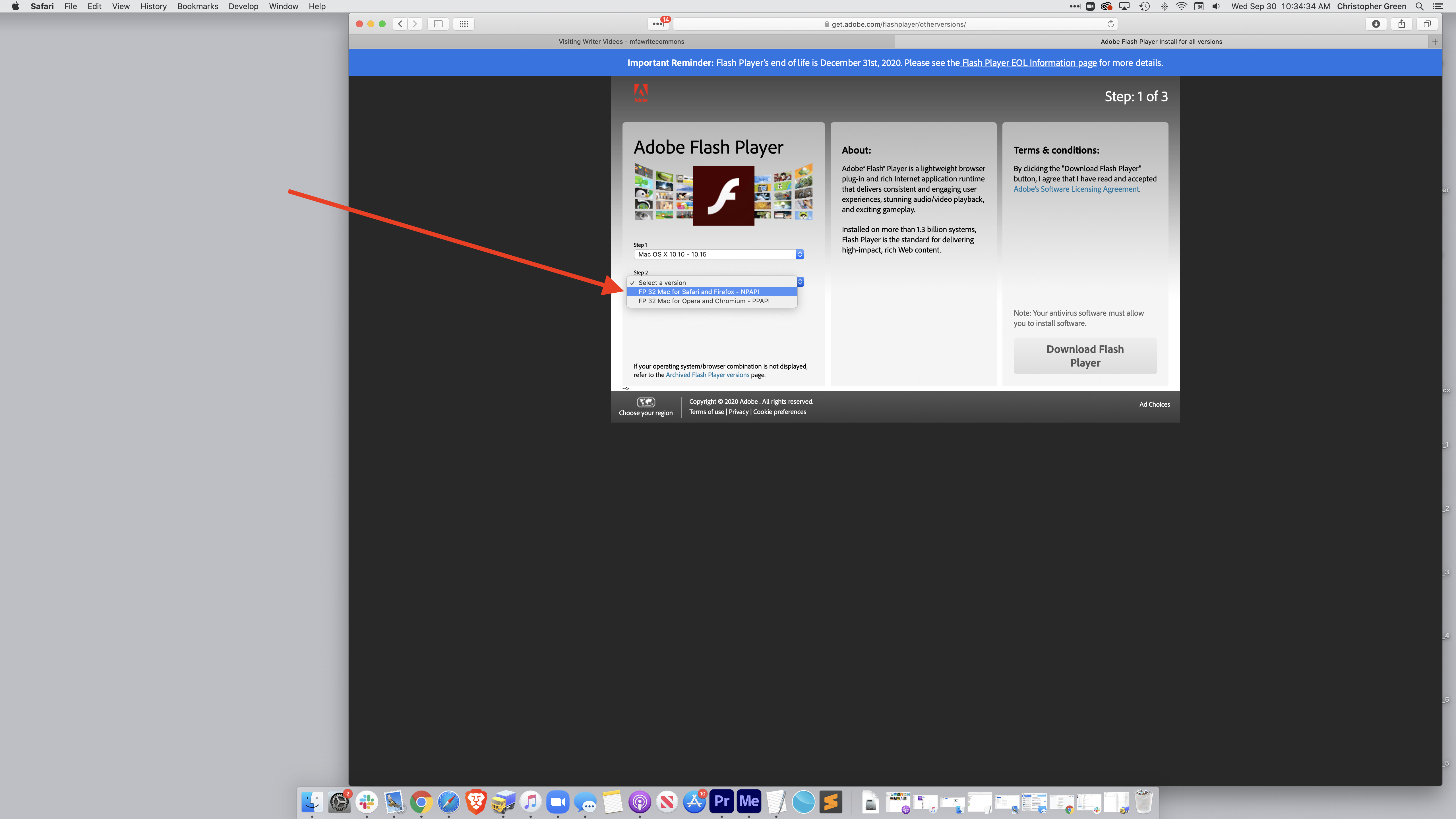
Now you will click the big yellow button to download Flash Player:
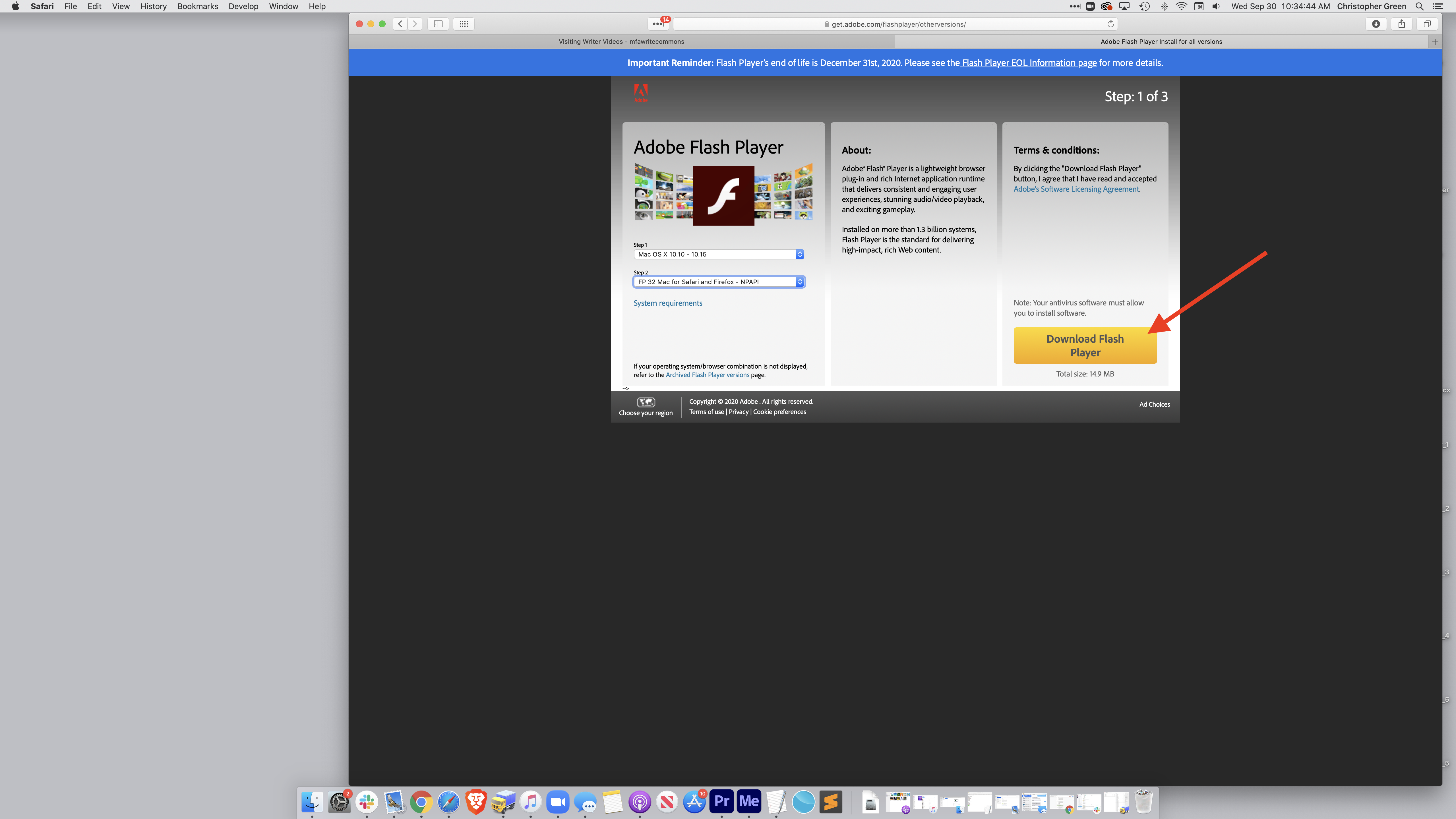
A window will pop up indicating your download will begin shortly:
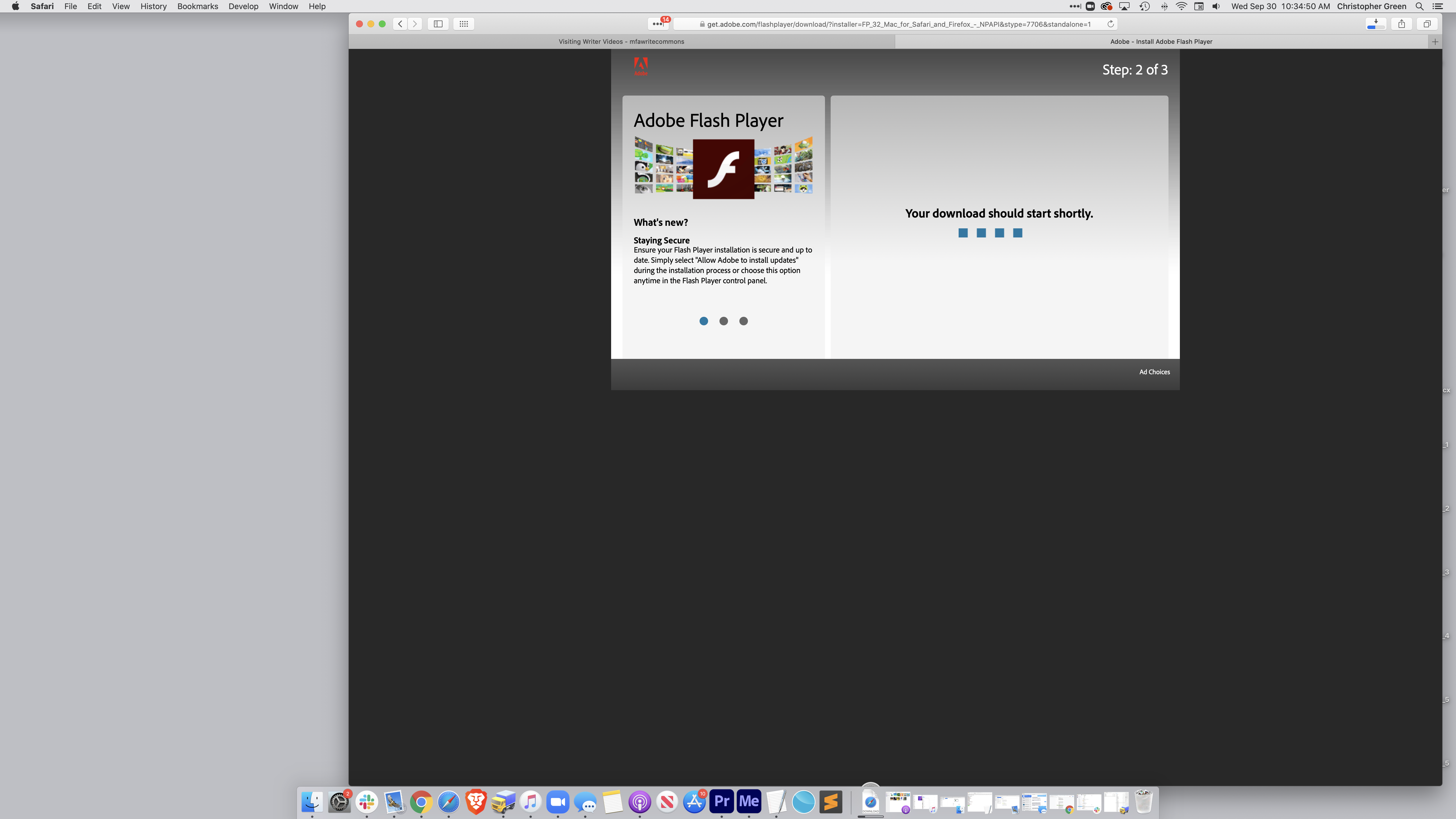
Now, go to your downloads folder, (or wherever your browser's downloads are directed to save to), and open the Install Flash Player file:
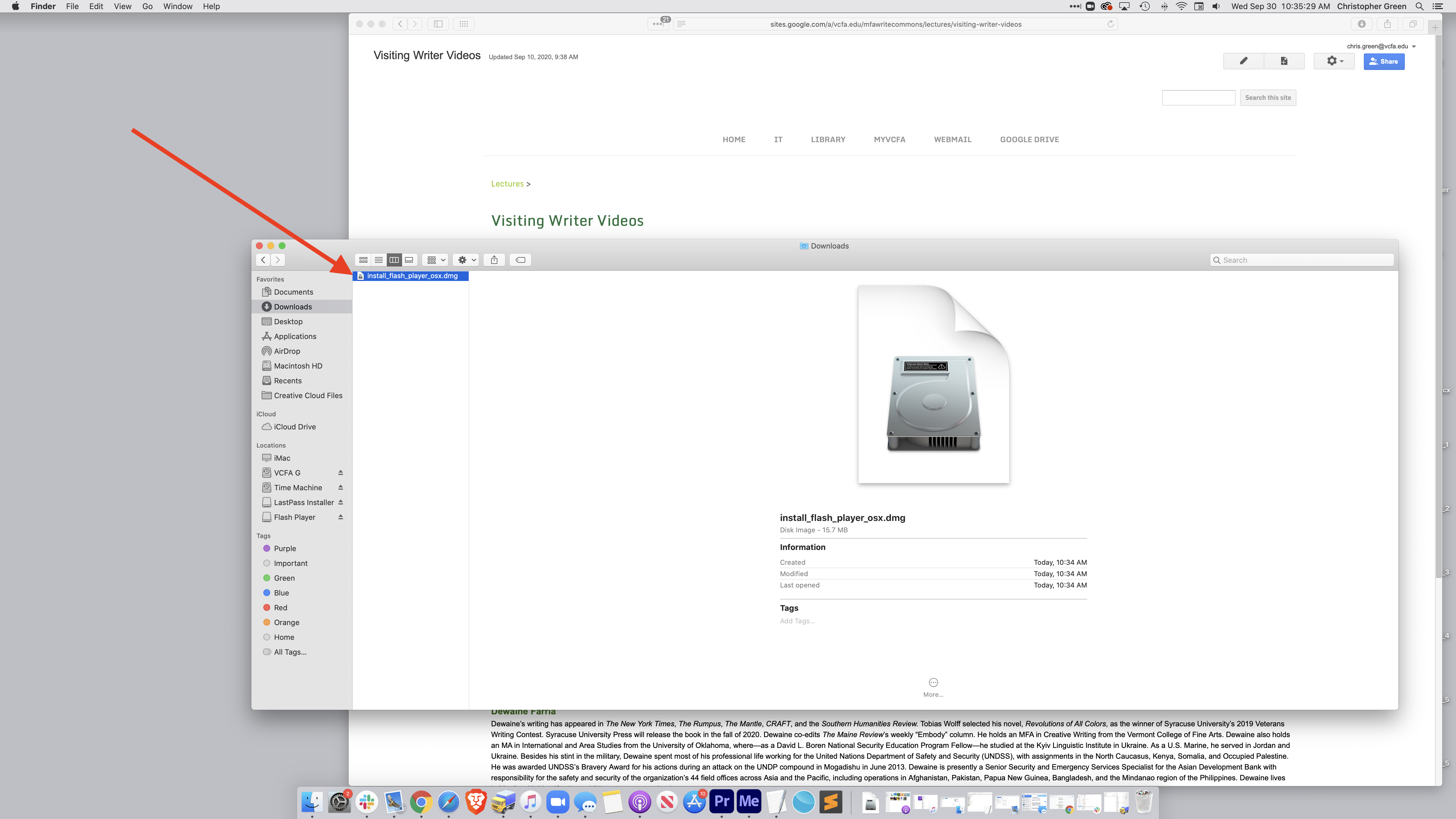
Then double click to open the Install Adobe Flash Player file:
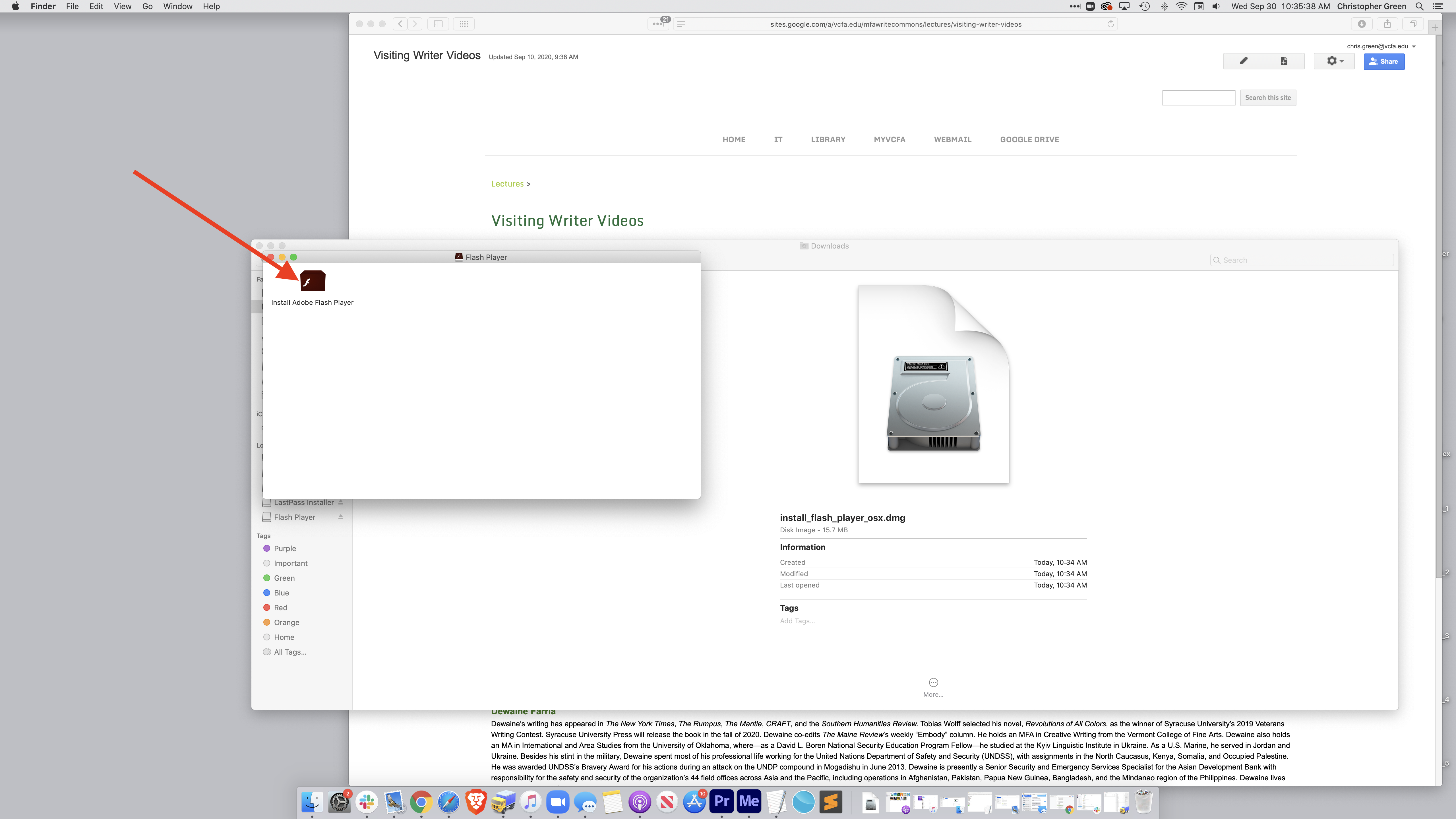
Allow your computer to install Flash Player by clicking the Open button in the popup window:
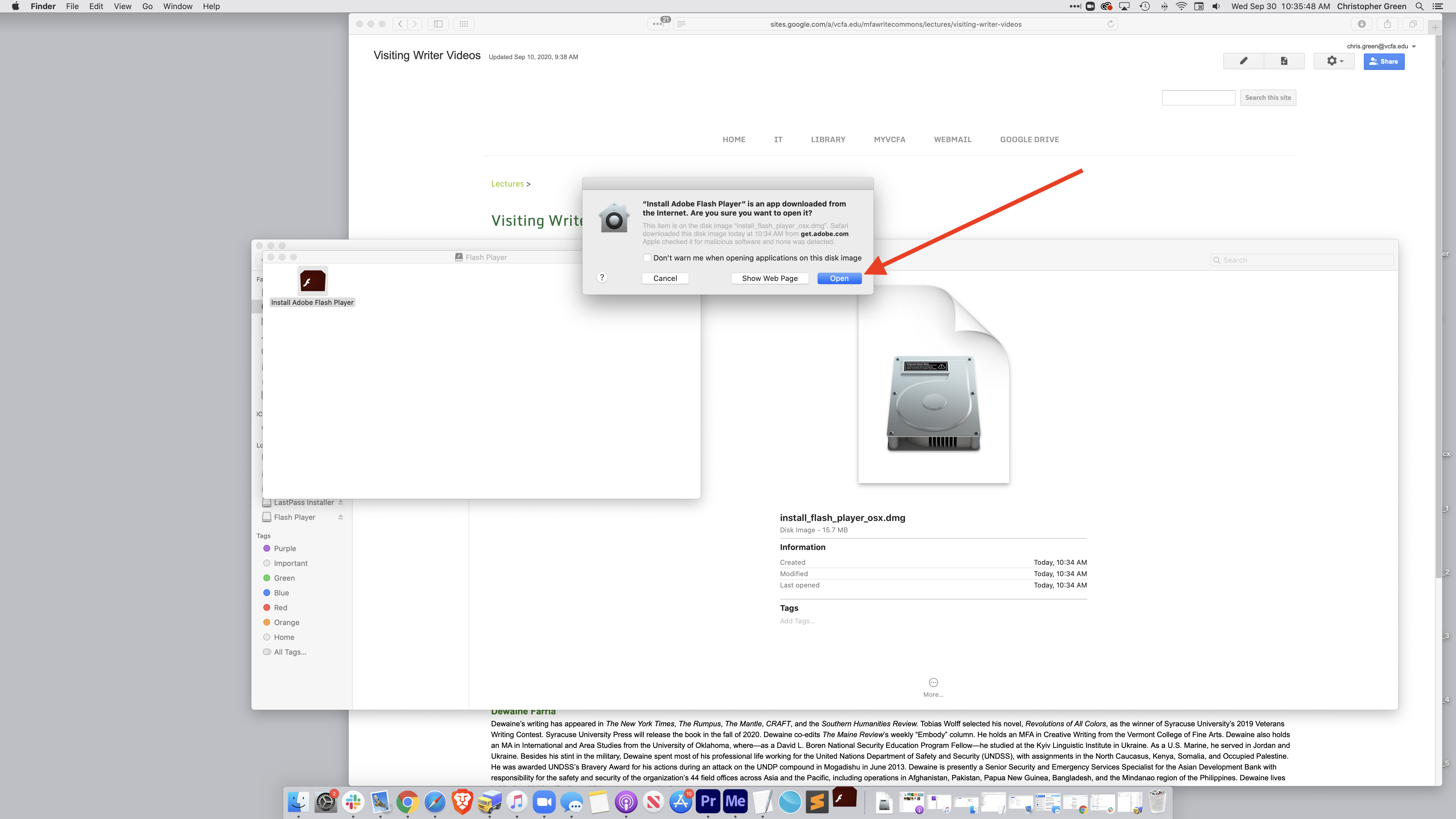
An Adobe Flash Player Installer window will popup. Confirm that you have read and agree to the necessary terms and click the Install button:
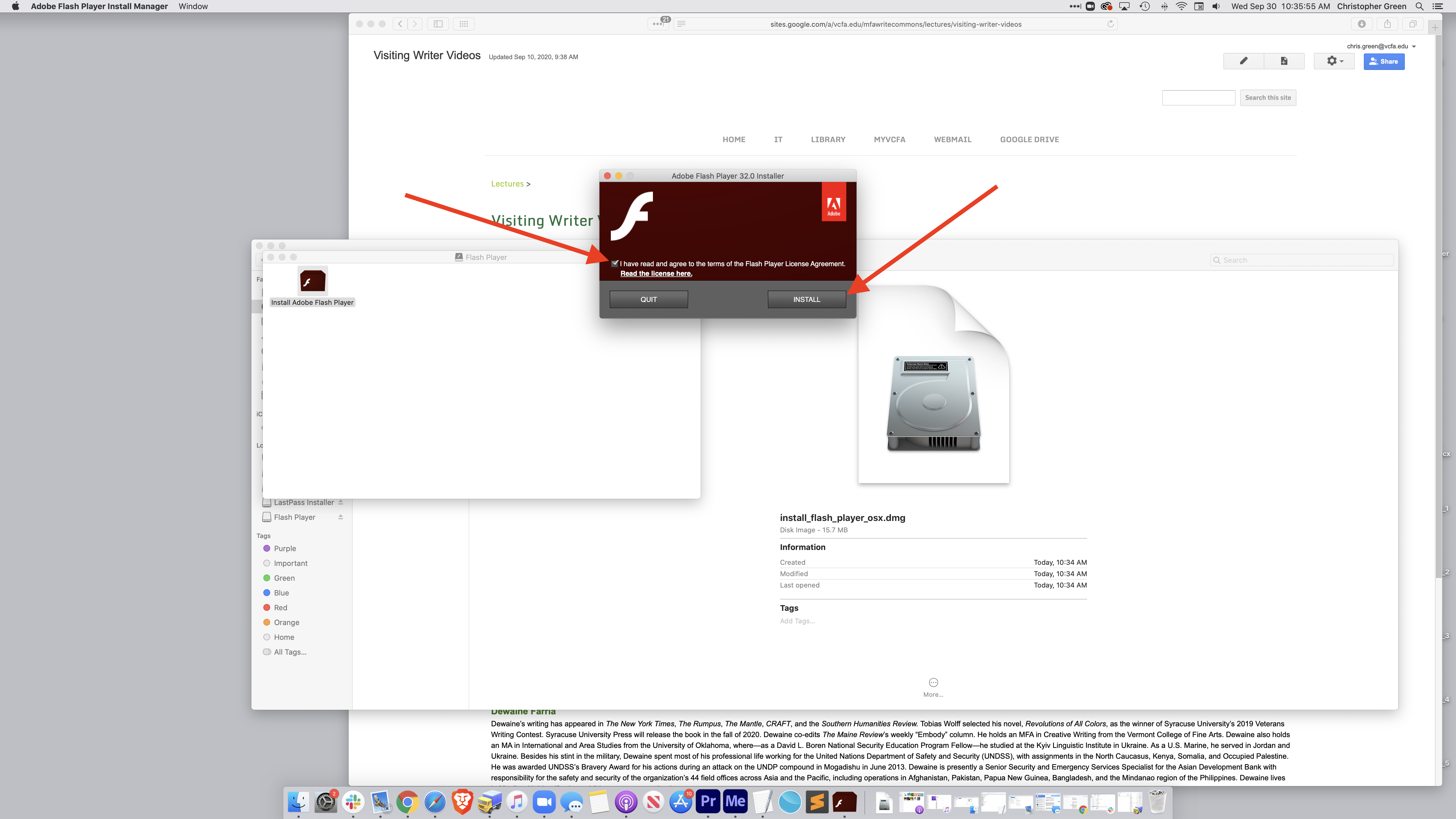
You may be prompted to enter an administrators user name and password:
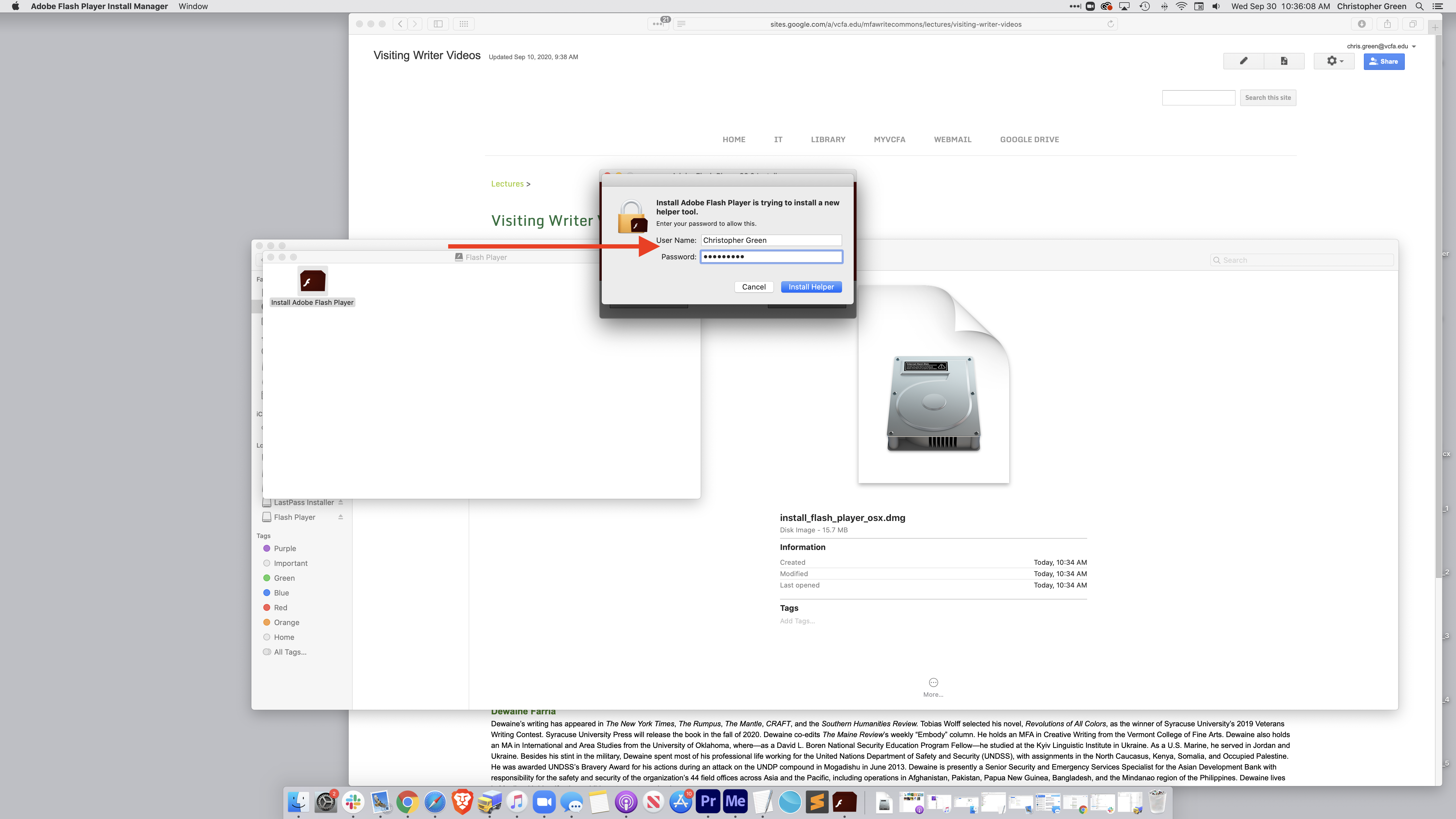
An Update Flash Player window will open. You will be asked if you want automatic downloads to be turned on. The IT department suggests you select the Notify Me To Install Updates. Notice the reminder to refresh your browser window then click Done:
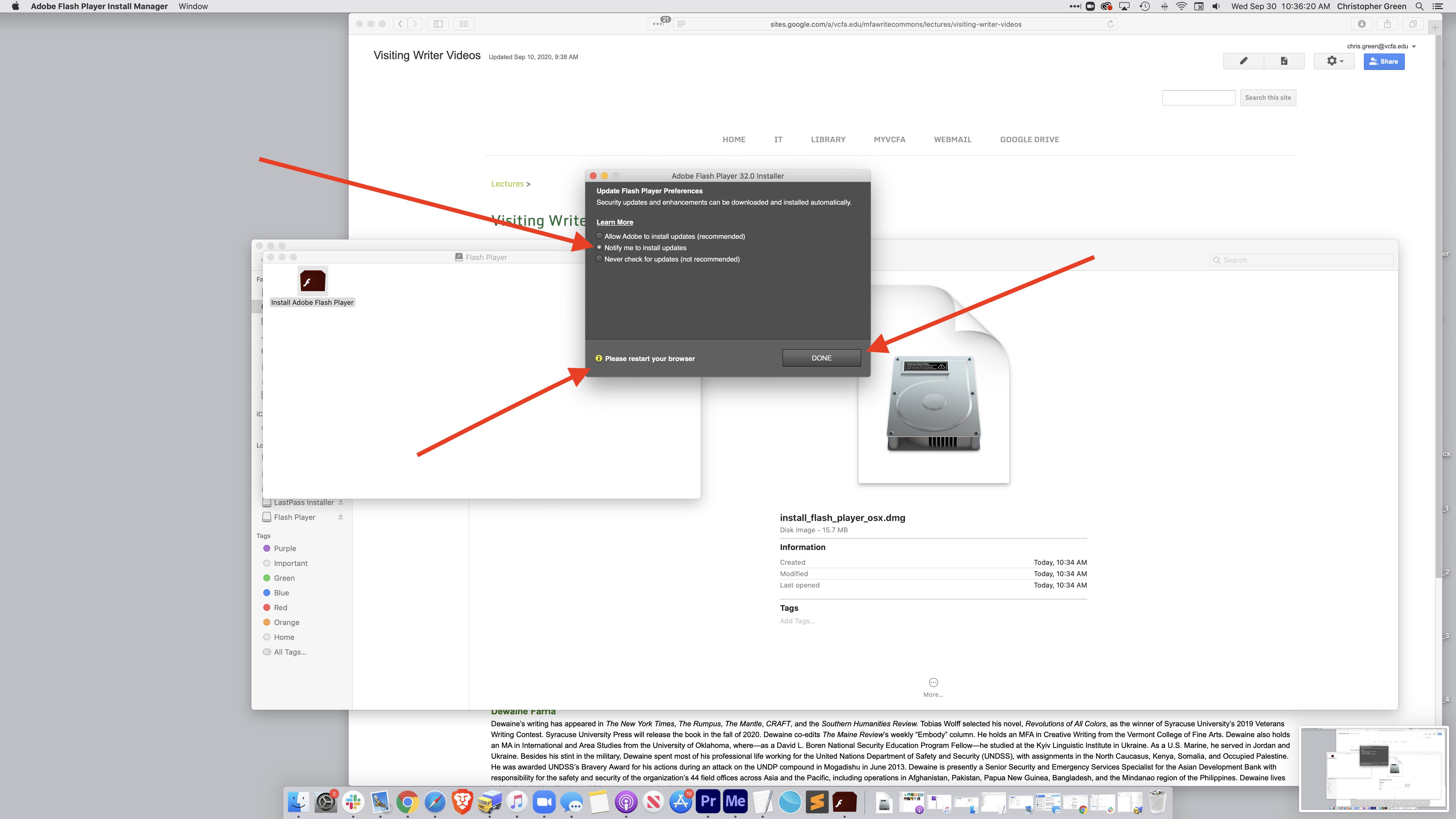
Once installation is complete you can refresh your Safari browser or open a new window. Go to the upper right and select
Safari > Preferences:
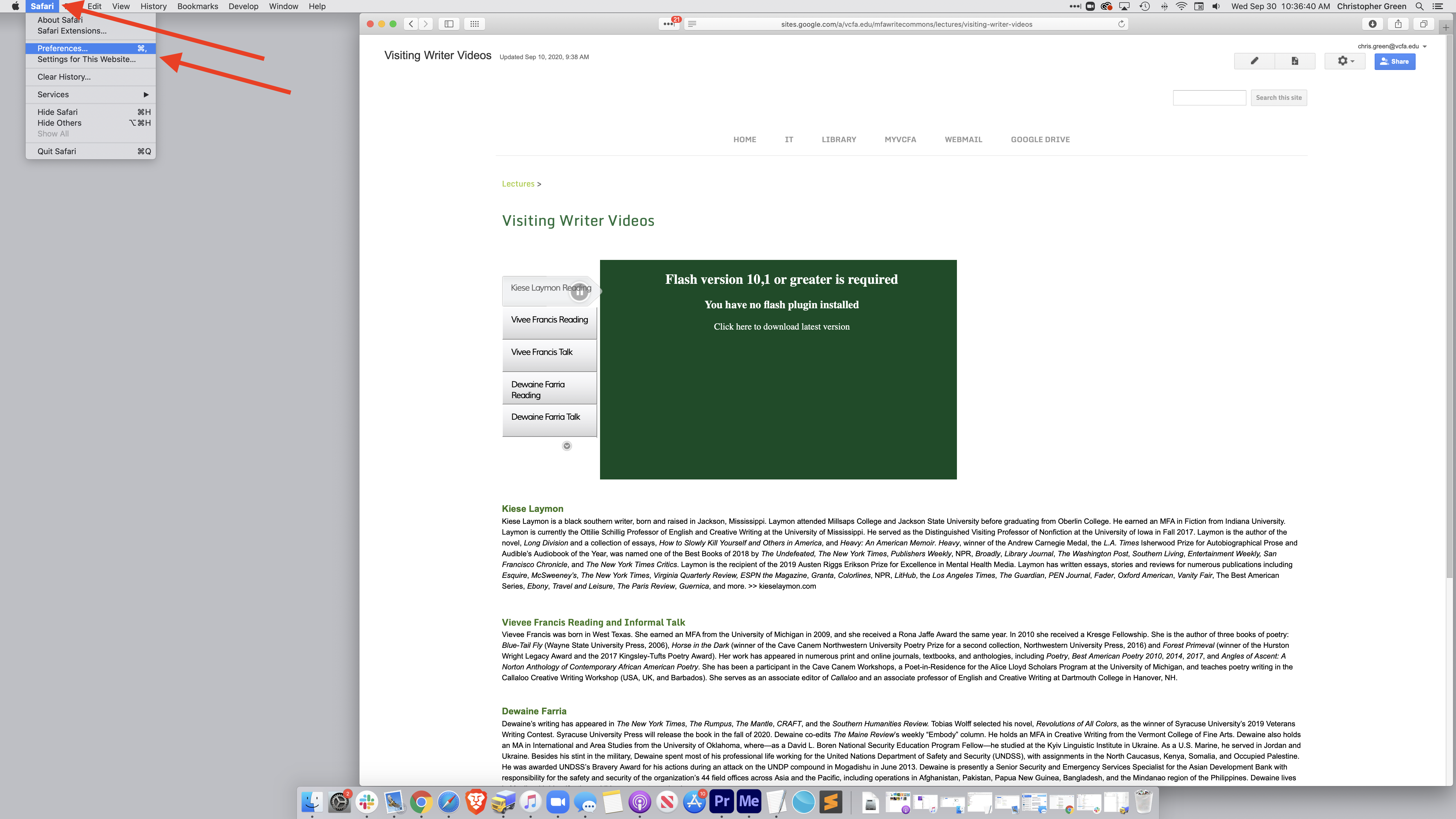
In the preferences window select the Websites tab, then scroll down to Plug-Ins:
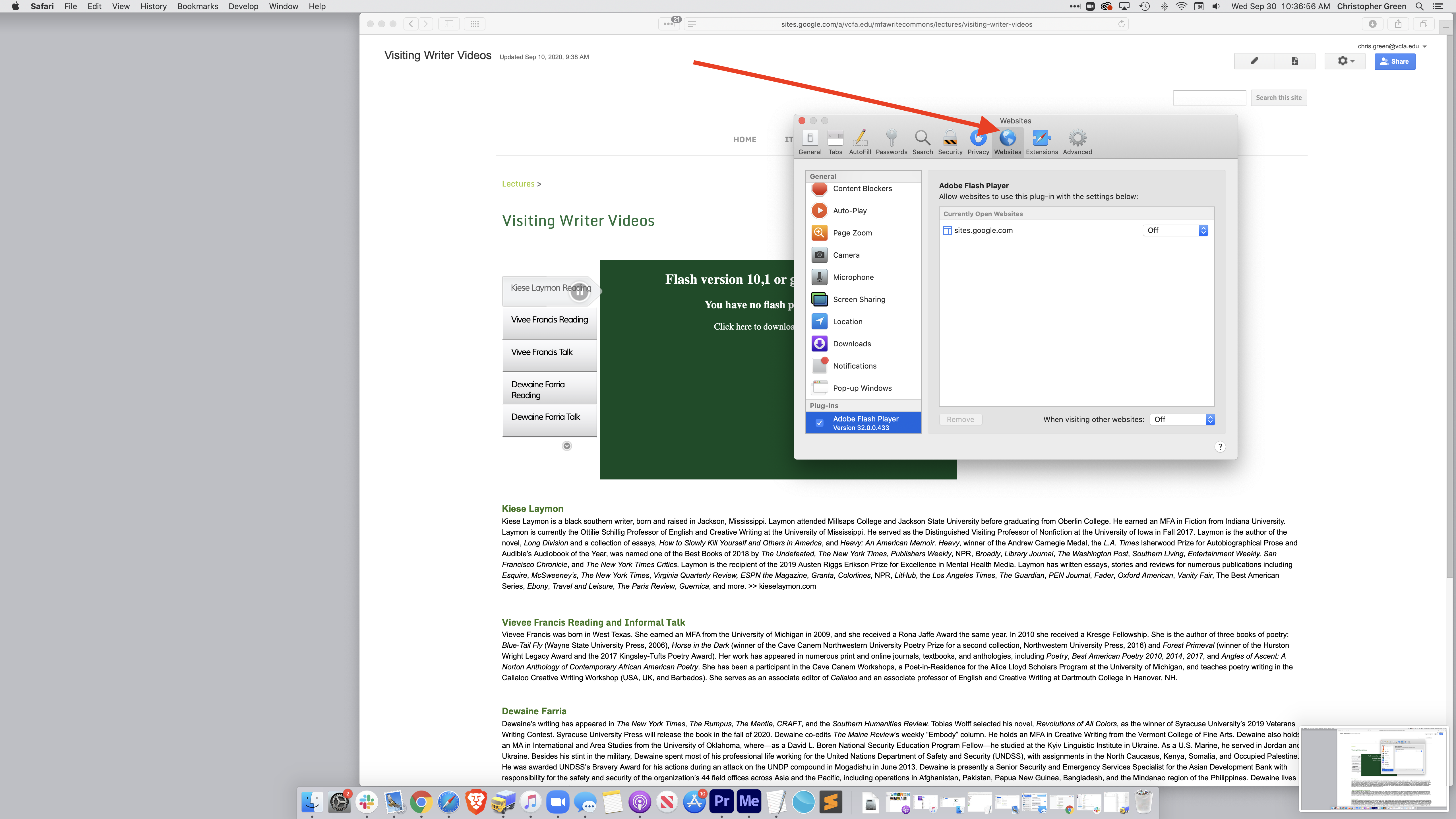
If not already checked off, click the check box next to Adobe Flash Player, then click the dialogue box to the right of the popup window and select Ask:
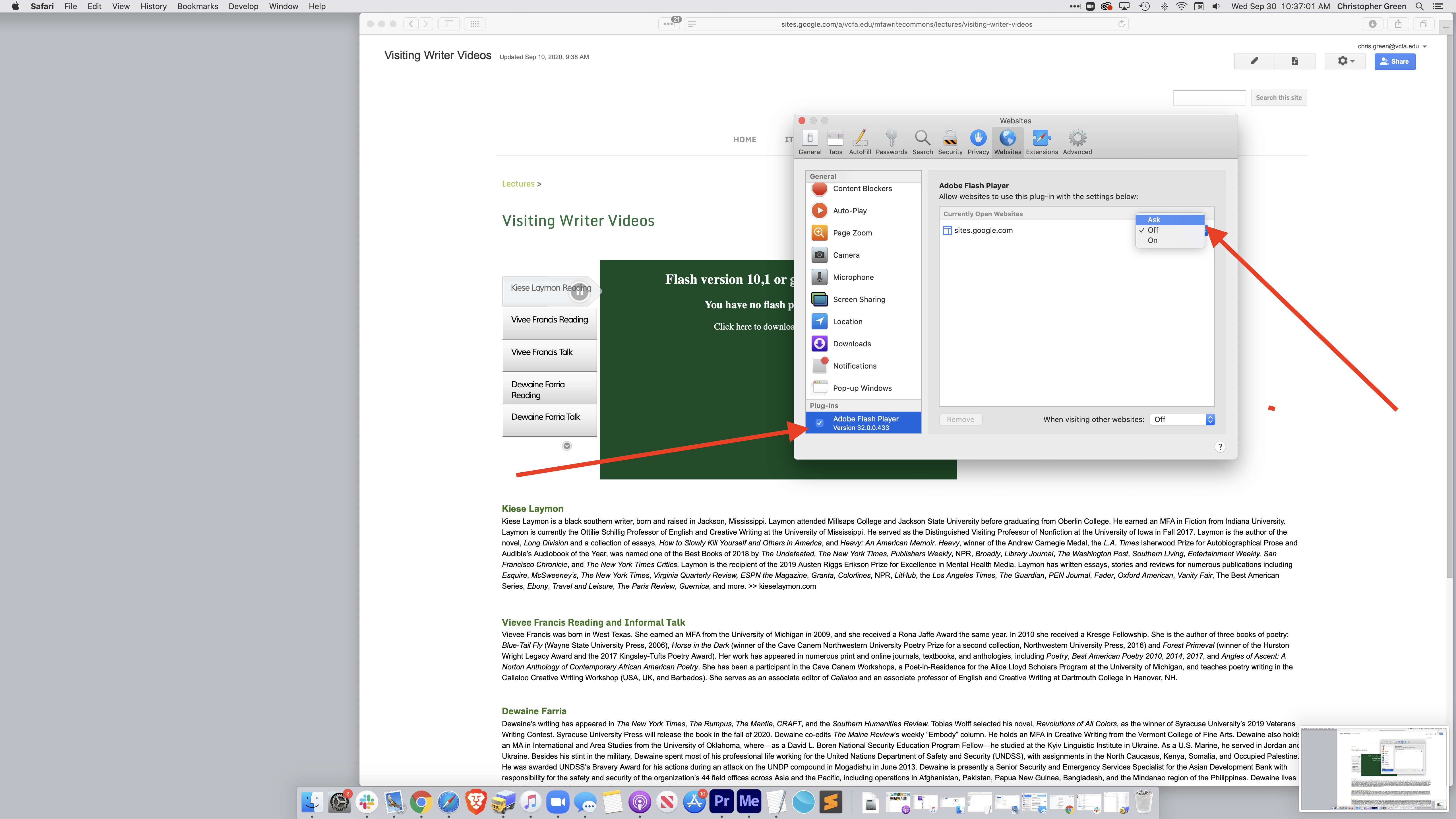
Then select Ask again in the dialogue box in the lower right hand portion of the popup window:
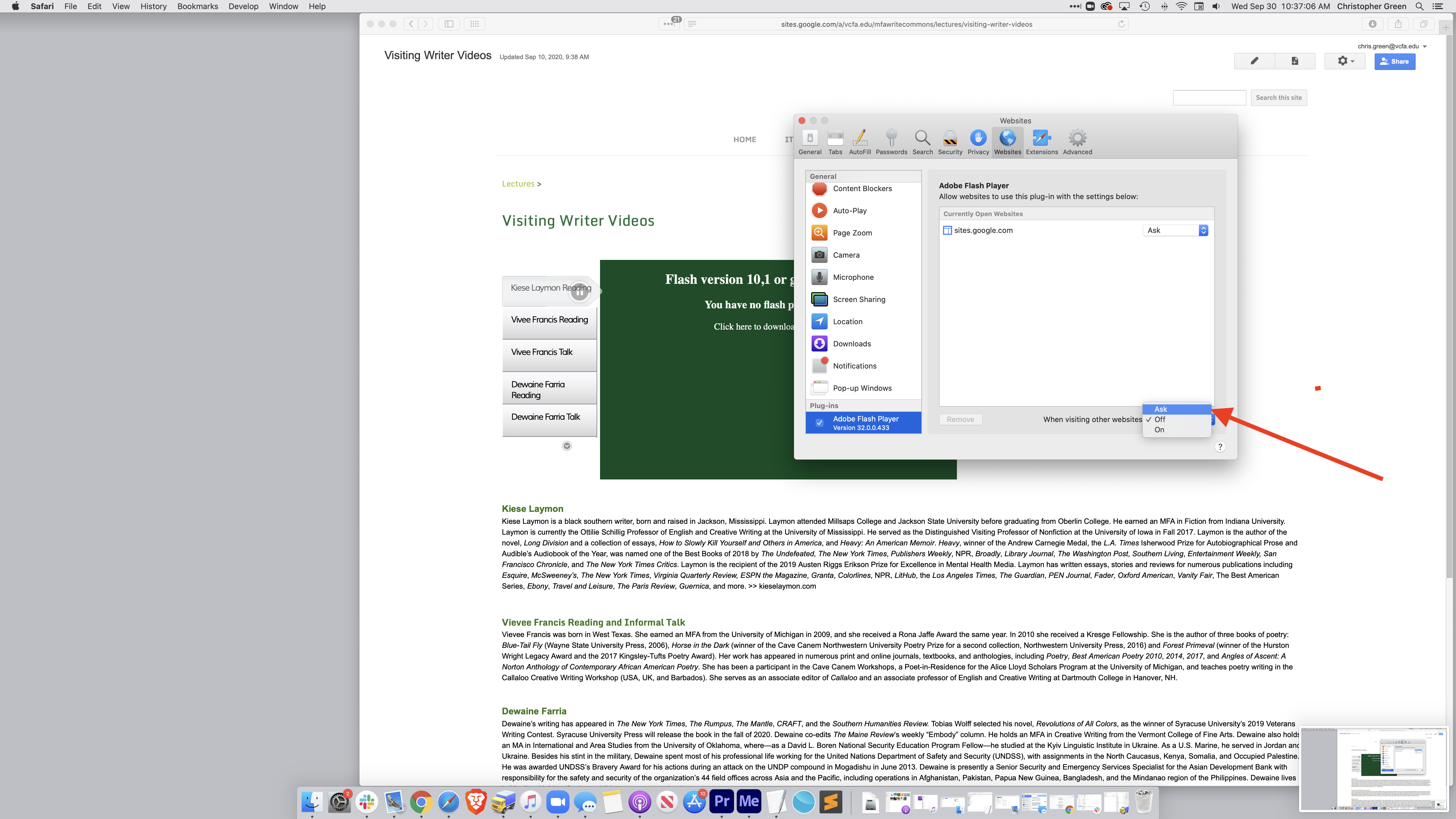
Go ahead and refresh your Safari page:
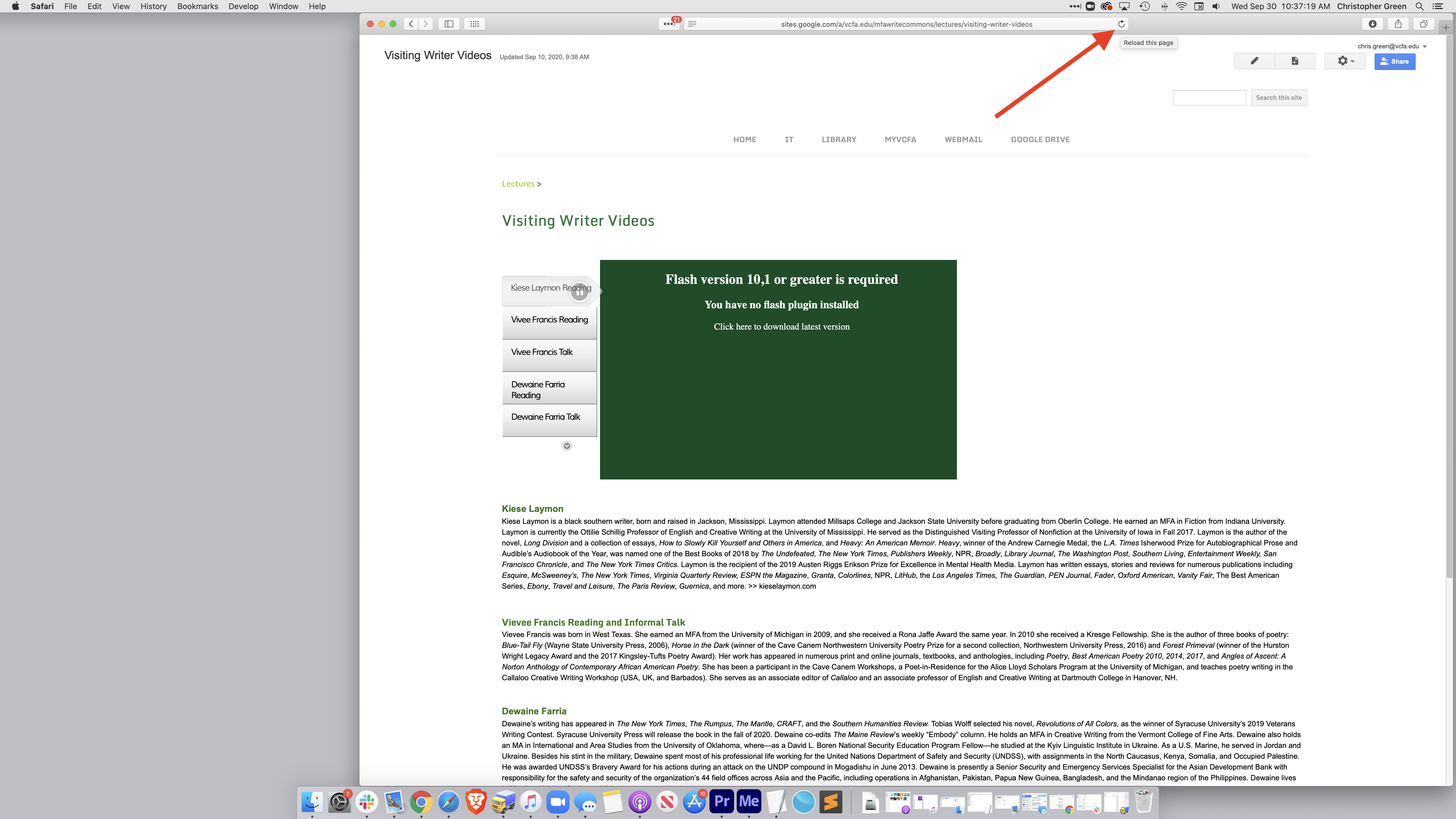
Press play on the video of your choosing:
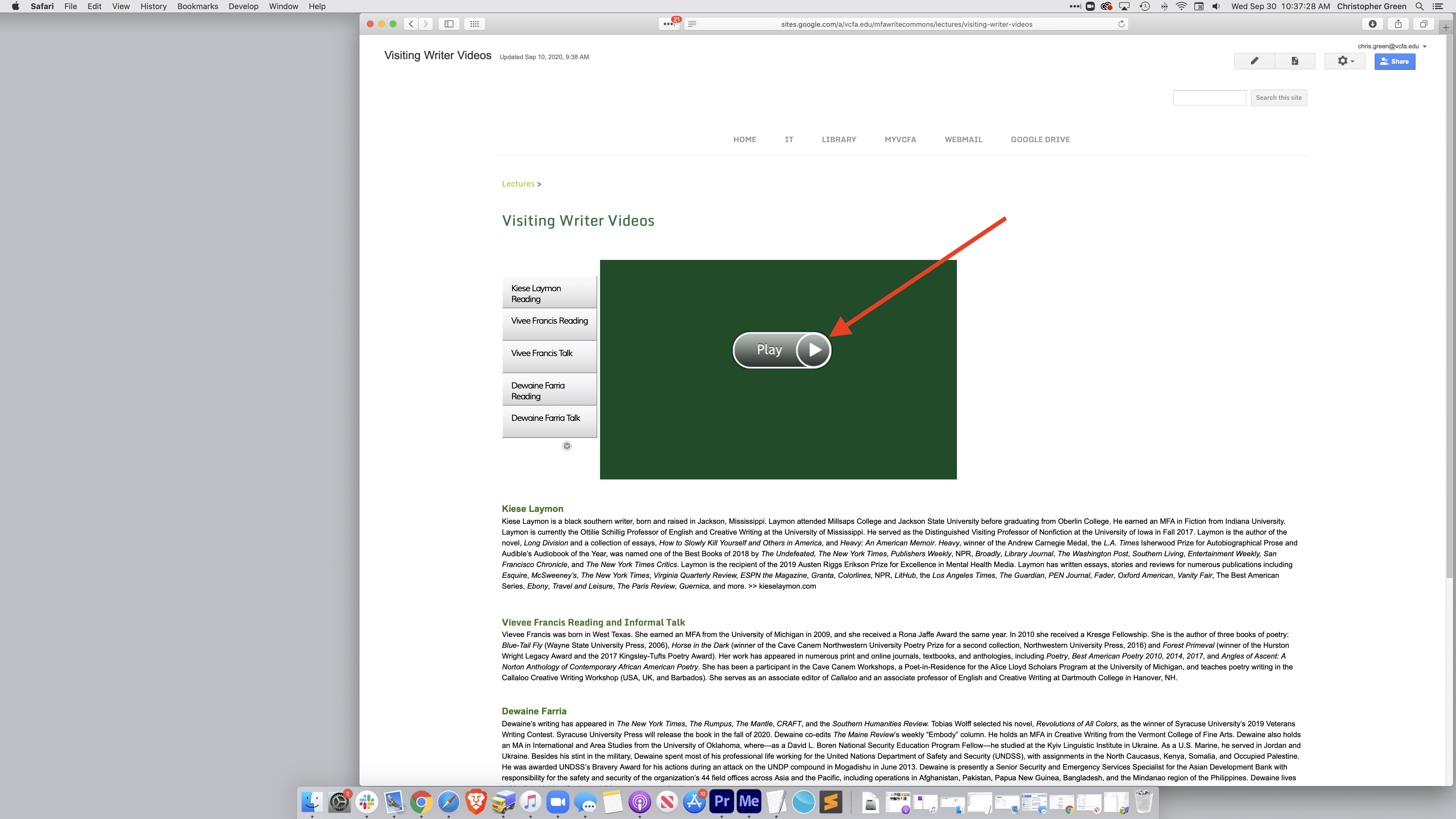
Click again to allow Flash on Safari:
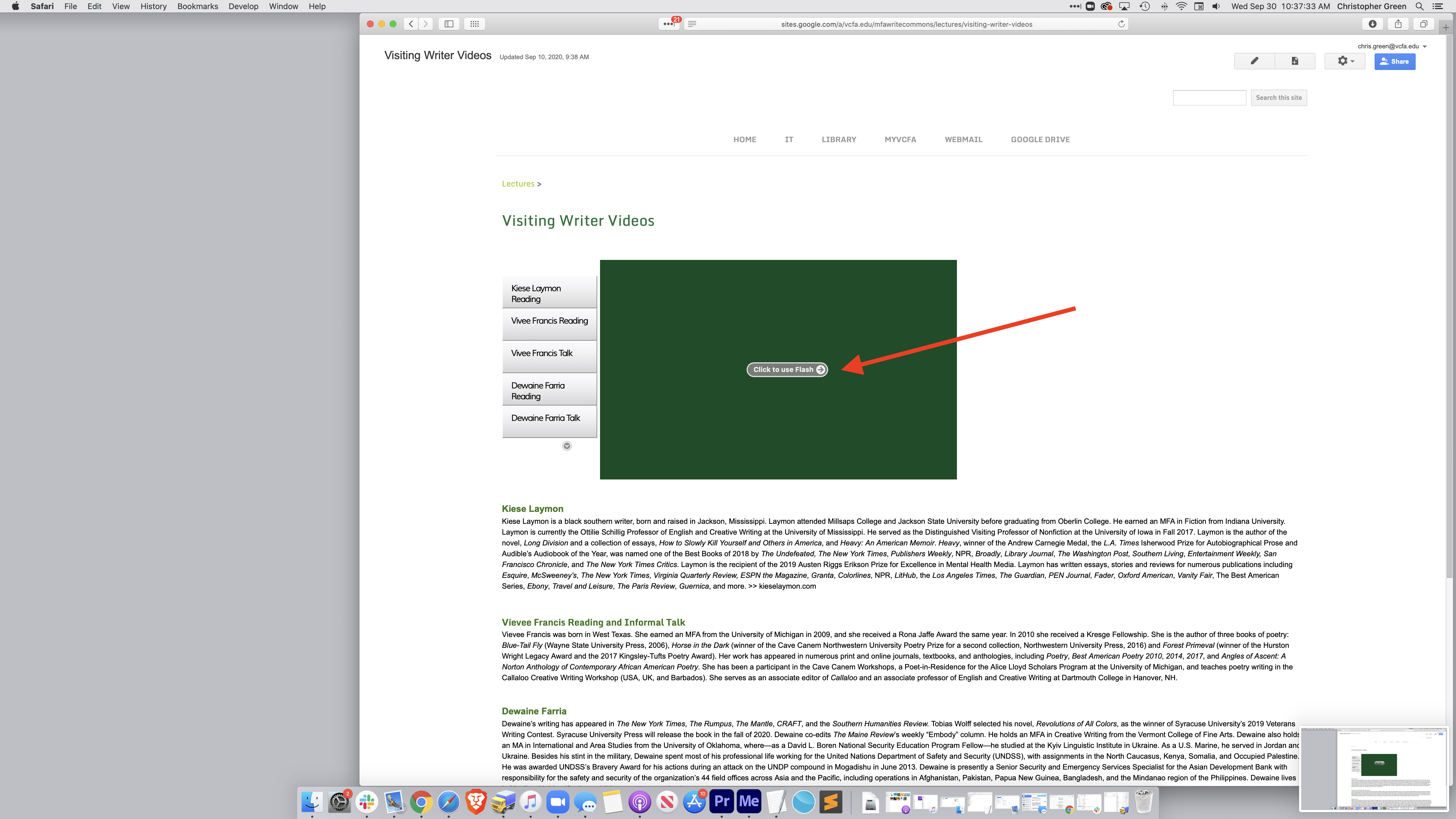
Reassure Safari that it can, indeed, Trust:
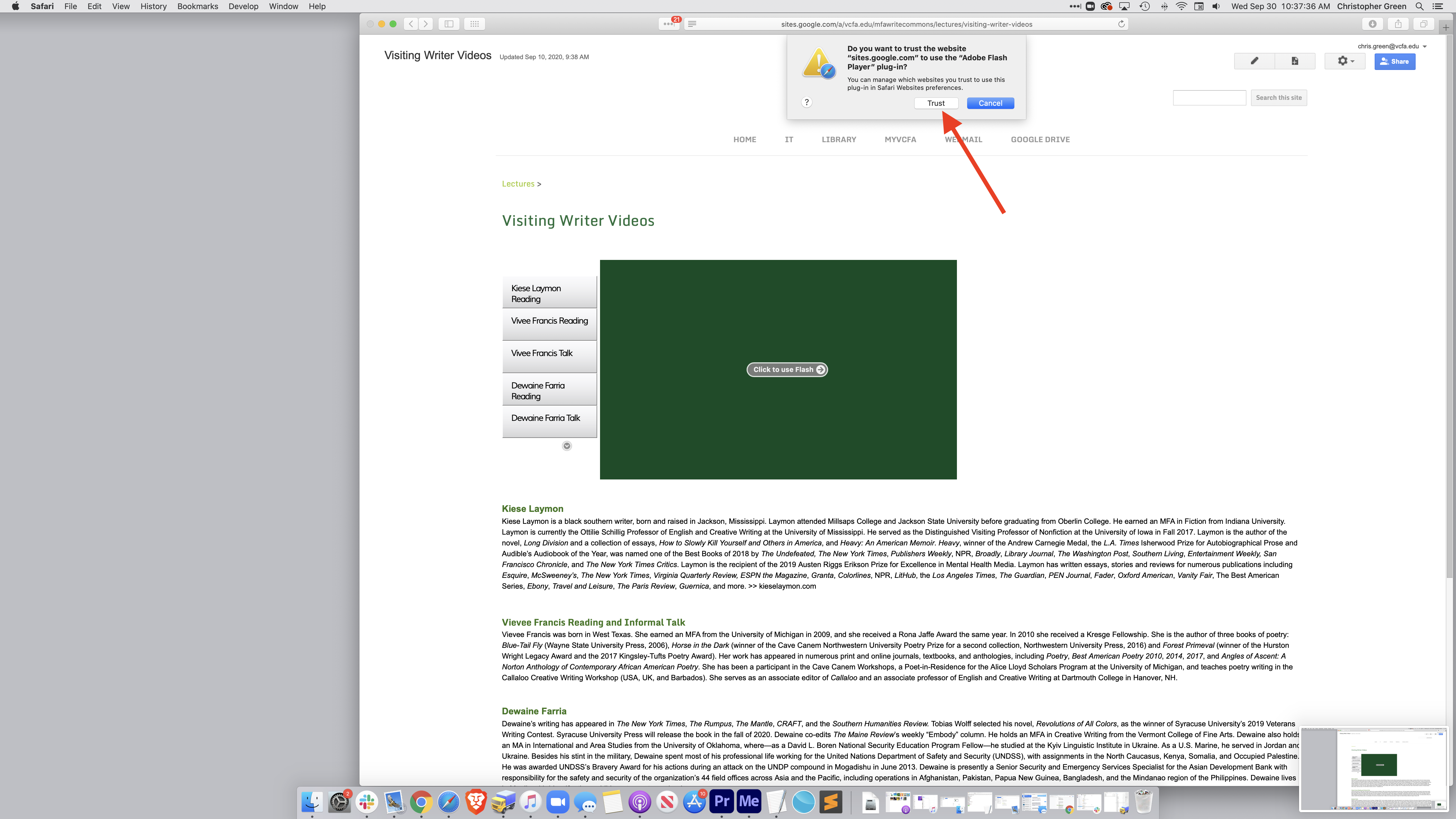
Go ahead and press play again on the video of your choosing:
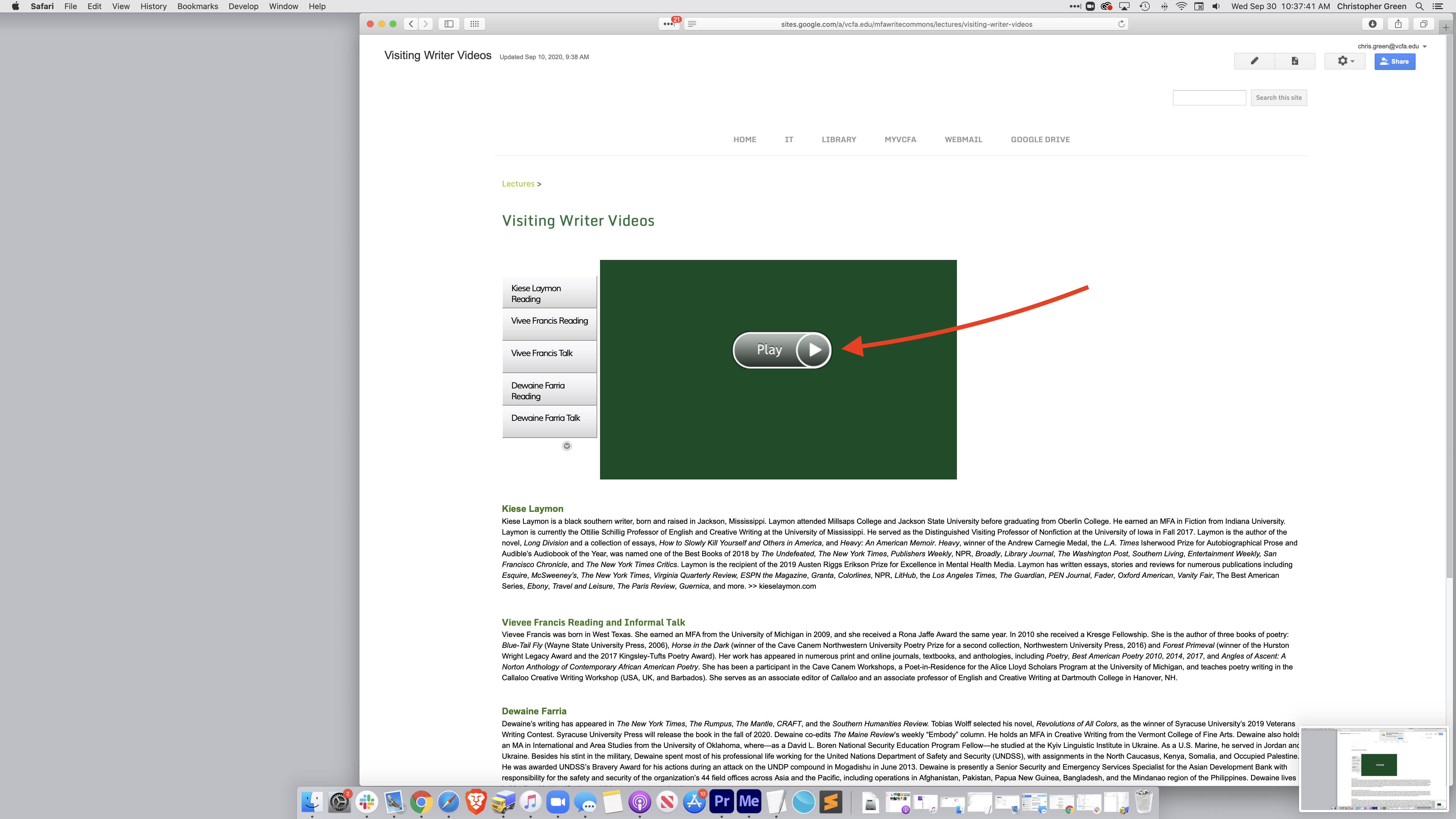
Kick back and enjoy your viewing experience: