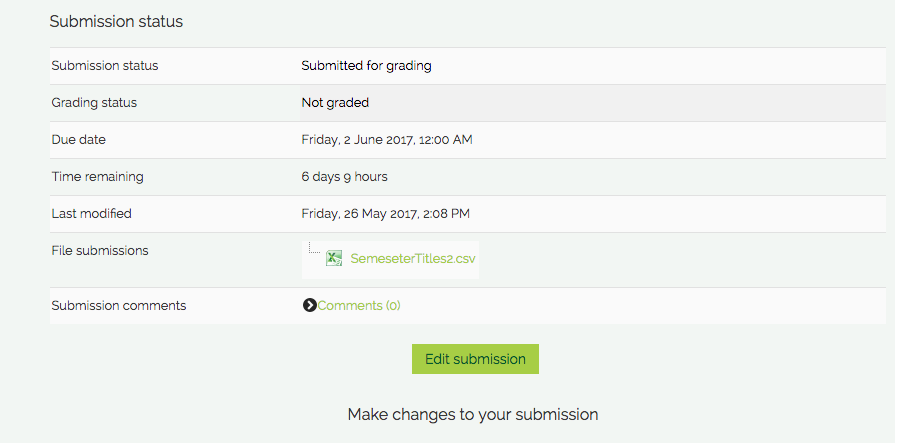Click on the assignment activity.
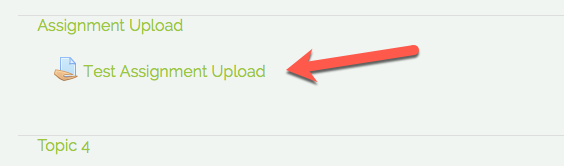
Click on the submissions button.
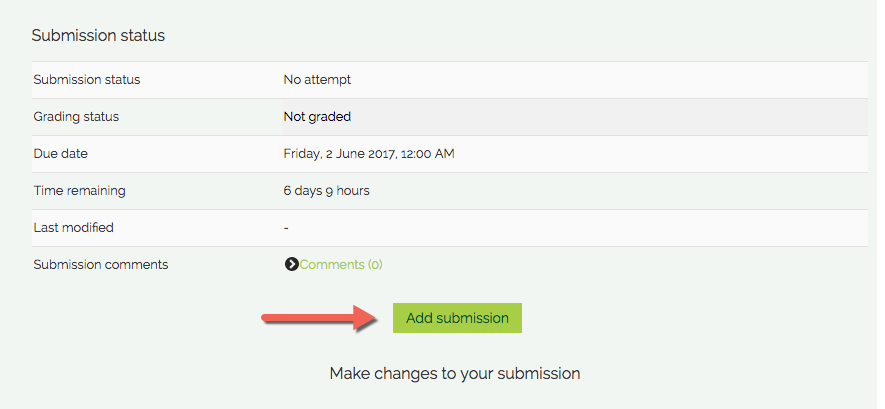
You can either drag and drop or click the upload button to upload your file. Once you have uploaded your file click the 'Save Changes' button.
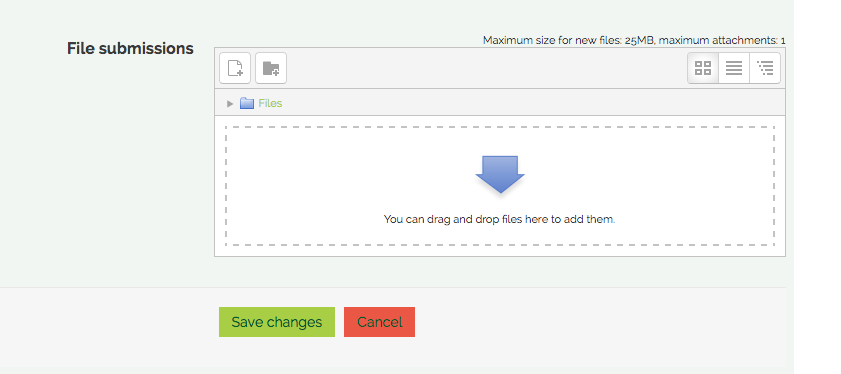
Once your file is uploaded you will return to the Submission Status page which will tell you the status of the assignment you uploaded.