When students have submitted their assignments, they can be accessed by clicking on the assignment activity.
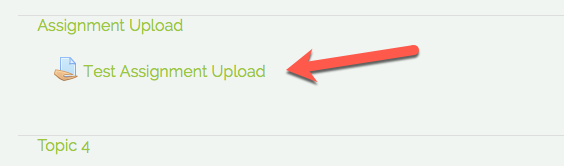
This will bring up the Grading Summary page. To view the students uploaded assignments click on the 'View All Submissions' button.
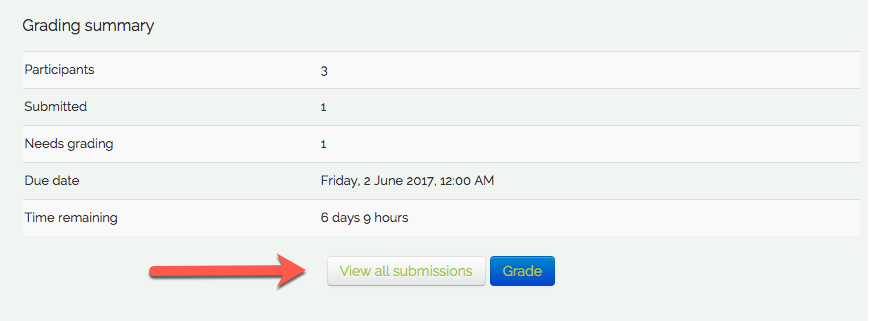
This will bring up the Submissions page. On this page you can....
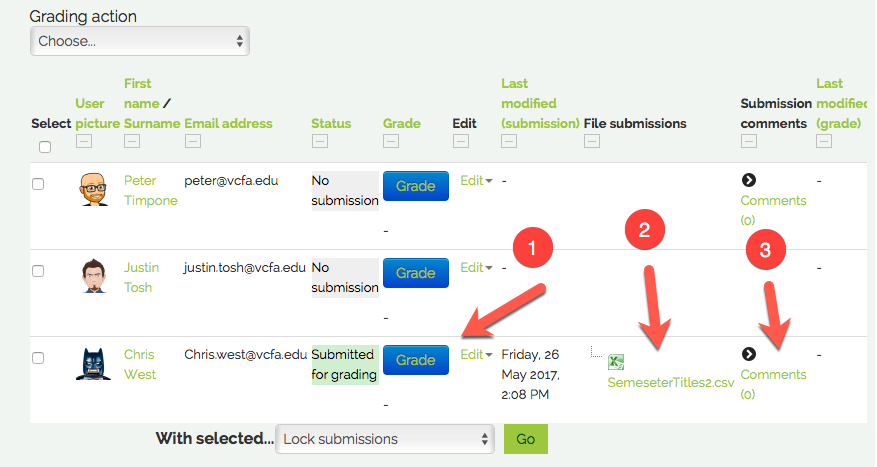
Grade the students submissions
Download the students submissions
Leave comments for the students submissions
