Messaging Students
As a professor of a course in Moodle, you have multiple options for messaging students. If you would like to send a simple message to just one student at a time, you can follow the instructions in this article.
If you would like to message multiple students at once, however, you can do so from your course. First, click on "Courses" under the main navigation at the top of the lefthand side of the page.
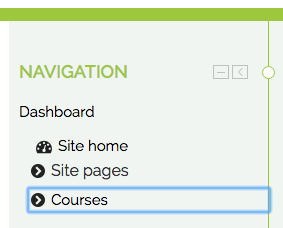
Find your course from this list and click its name. Next, click on "Participants"
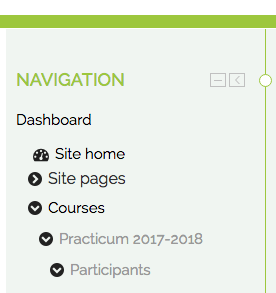
In the list of course participants that appears, select those students and/or other faculty you would like to message by ticking the corresponding checkbox(es). Once you have selected all of the users you would like to message, click the dropdown menu under the heading "With selected users..." and choose "Send a message."
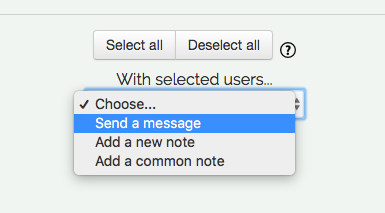
You can then compose and send your message to the selected recipients.
