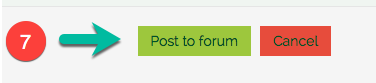To hot link a word or words in a forum post do the following:
Click on the icon on the top left that looks like boxes stacked on top of boxes (1). This will load more options to pick from.
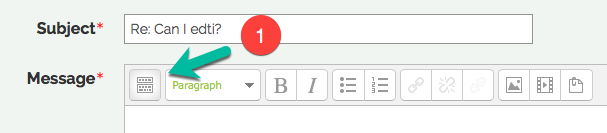
Highlight the text that you want to hyperlink (2) and click on the chain icon (3)
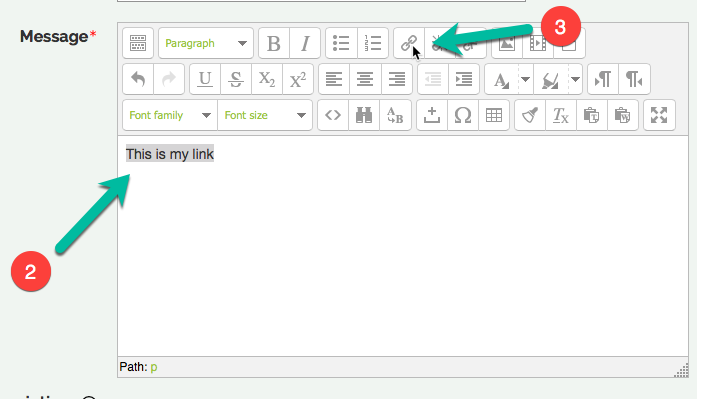
A new window will open up. Enter the URL you want to link to (4) and a name for the link (5). Click on the green Insert button (6) to insert the hyperlink to your post.
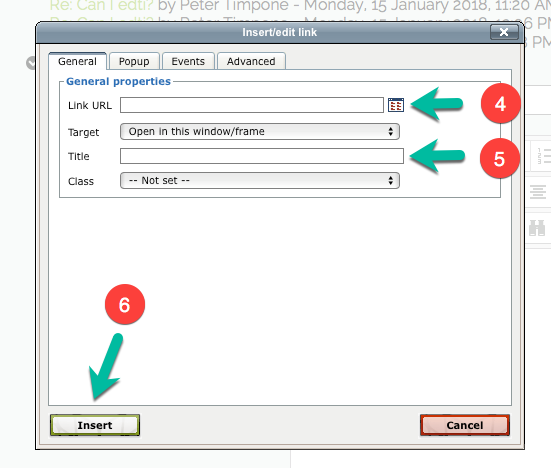
Click on "Post to Forum" to send your comments and hyperlink to the forum.