Log into Jotform and enter the Form Builder on the form you want to link to a Google Sheet
Next click on Settings at the top.
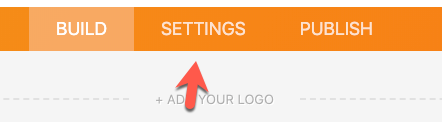
On the left hand side click on Intergrations.
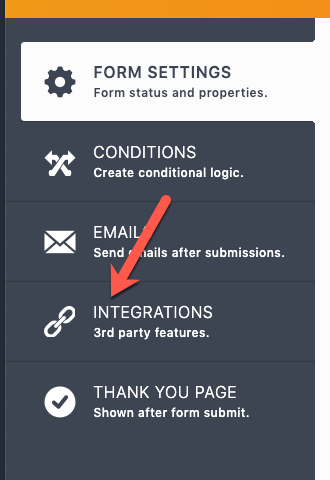
Locate the Google Sheets widget and click on it.
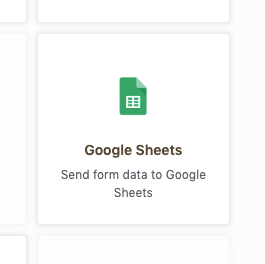
Click on the green Authenticate button. A new window from Google will open up asking if you want to give permission to Jotform to intergreate with your Google Drive. Click the blue Allow button.
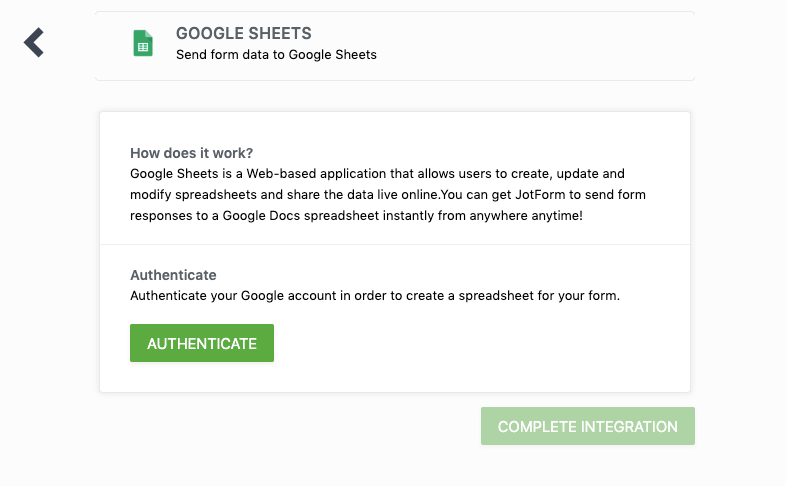
Jotform will create the Google Sheet under a folder title Jotform (1). If the folder does not exist Jotform will create it. The name of your Google Sheet will be the same as the name of your form. When you are ready click the green Complete Intergration button.
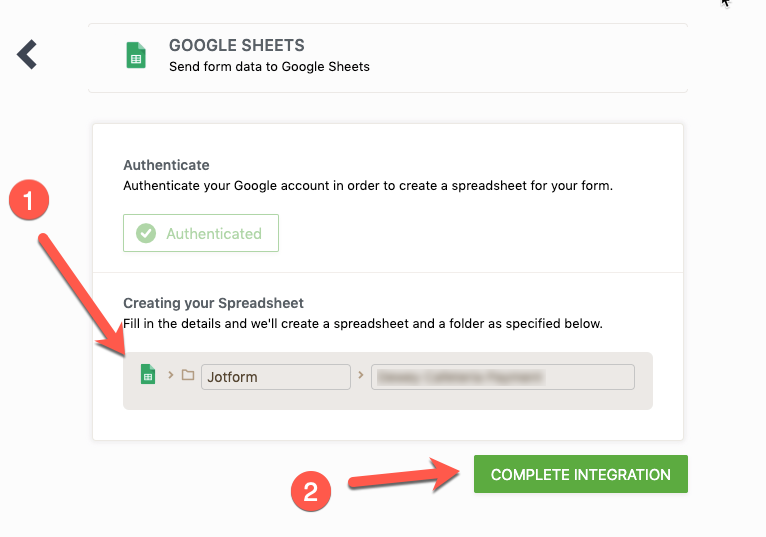
Click the green Finish button.
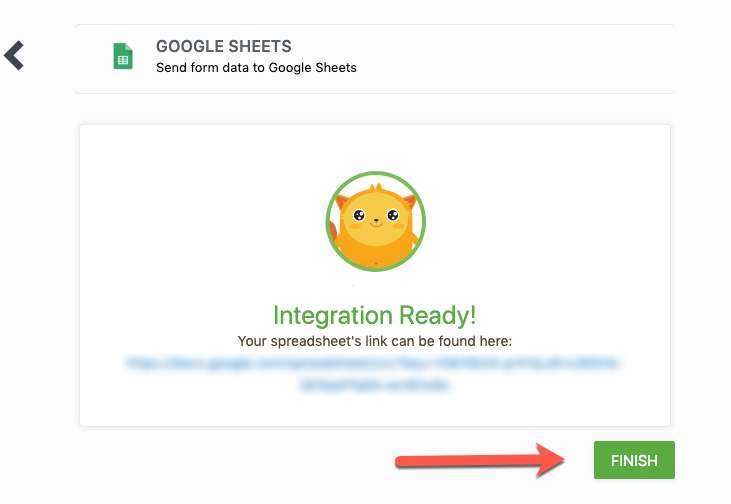
Your Jotform is now connected to a Google Sheet under your Drive account.
If you have any questions or issue please contact VCFA IT Department.
