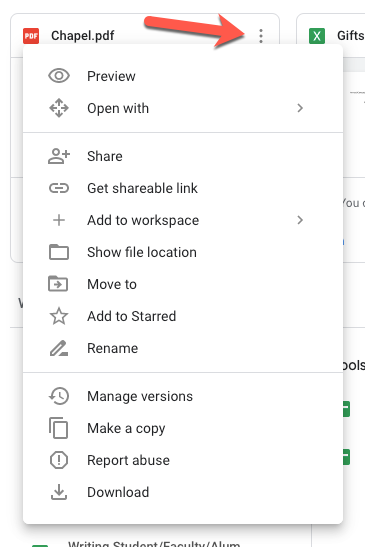Priority shows files that Google's system rates as relevant for recent or upcoming work, such as: Files you've opened or edited recently, files shared with you that someone else edited, or files that might be related to an upcoming meeting. With the Priority page, not only are the most relevant files served up to you, but you can take action on them, as well as sort them into workspaces.
Make Priority your homepage
- Open Drive.
- Click Settings
Settings.
- Under General, scroll to Suggestions.
- Check the Make Priority my default home page box.
- Click Done.
By clicking on the inline action button you can “Reply”, “Share” or do other features right from the card.