Go to Google Contacts
Select one of the following:
- A single contact: Check the box next to the contact name (Example A)
- Multiple contacts: Check the boxes next to all the contacts you want to delete.
- All contacts: Check the box next to any contact (1). At the top left, click the Down arrow (2)
All (3) (Example B)
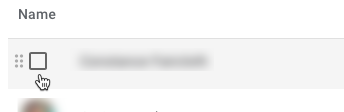
Example A
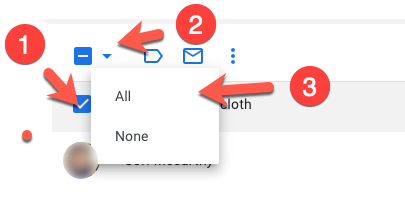
Example B
At the top, click More Delete
Delete. Your contacts will be moved to Trash, where they'll stay for 30 days before they’re deleted forever.
- To delete a contact permanently, go to "Trash," select the contact, then click Delete forever
