Sometimes we need additional information from you when we troubleshoot an issue with the forms. An extra helpful step would be to provide a console reportfrom your browser when the issue happens.
To get your Console report from the browser, please follow the steps below:
Google Chrome:
1) While the error shows in your Browser, press CTRL+Shift+J (if you're on Windows computer) or CMD+Option+J (if you're on Mac) on your keyboard.
2) A window like this one will open:
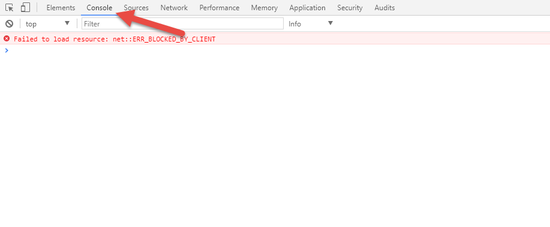
FireFox:
1) While the error shows in your browser, press CTRL+Shift+K (if you're on Windows computer) or CMD+Option+K (if you're on Mac) on your keyboard.
2) A window like this one will open:
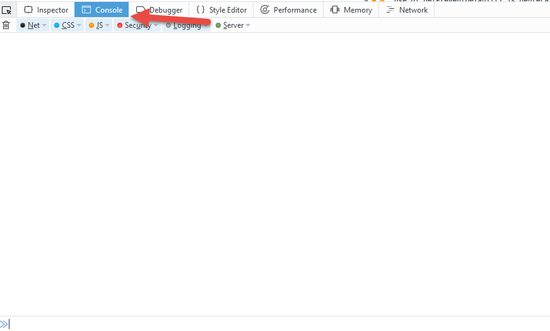
Safari:
1) First check if the "Show Developer menu" is checked under Safari's preferences:
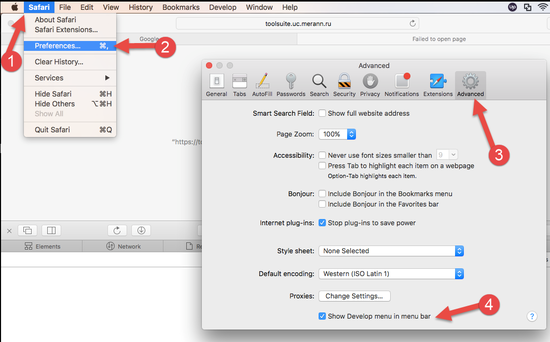
2) While the error shows in your Browser, press CMD+Option+C on your keyboard and a window like this one will open:
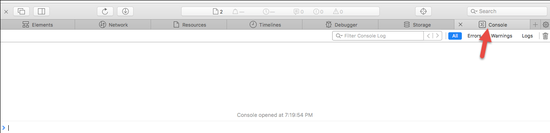
Internet Explorer:
1) Press F12 on your keyboard while the Internet explorer is opened and error is showing,
2) A window like this one will open:
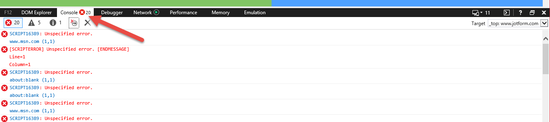
3) Make sure that the Console tab is selected and take a screenshot of the window.
