Upload files and folders to Google Drive
On your computer, go to docs.vcfa.edu.
At the top left, click New File Upload.
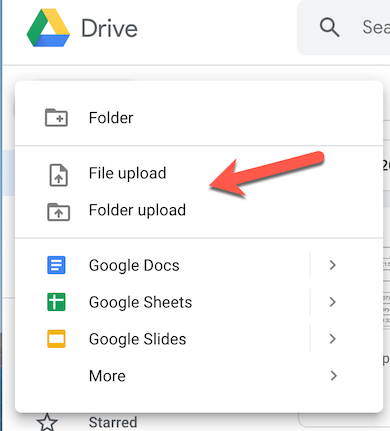
Choose the file you want to upload.
Drag files into Google Drive
On your computer, go to docs.vcfa.edu.
Open or create a folder.
To upload files and folders, drag them into the Google Drive folder.
