Log into your Google Drive
On the left hand side of your Google Drive look for link ‘Share with me’. Click the link.
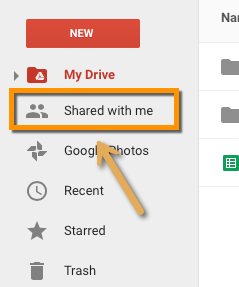
The folder listing on the right hand side of your Google Drive will show all the folders and files that have been shared with you.
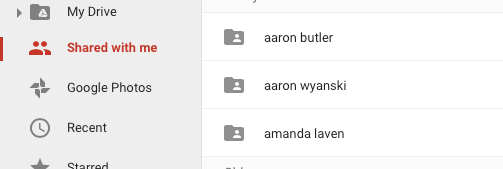
Click on either the folder or file to open it up. If you are clicking on a folder you should see files in the folder when you open it.
