How to search
- Open your VCFA Email.
- In the search box at the top of the page, write what you're looking for.
- Press Enter.
I can't find a message
If you can't find a message you're looking for, try these tips:
- Inside the search box, click the Down arrow
. This opens up a page with more ways to filter your search results.
- If you're searching by a label name, try searching by subject line, sender, or other keyword.
Note: It's possible that the label was only added to one message in the conversation, not the message you're looking for.
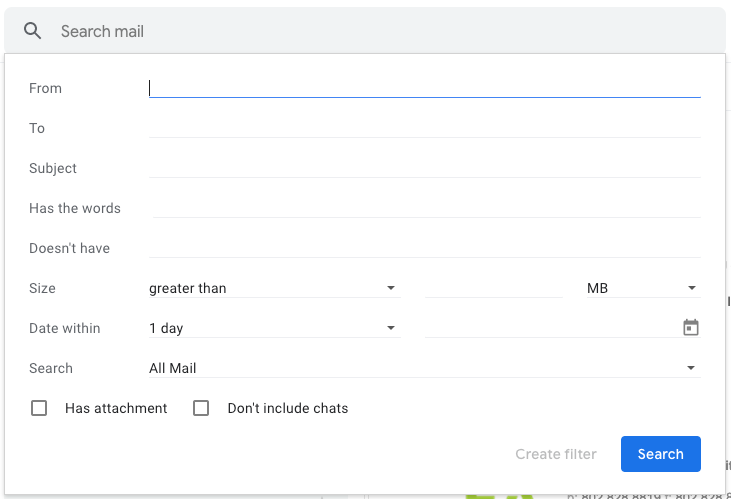
You can also use search operators to filter your search results and refine your search.
Search Spam & Trash
Gmail won't show messages from Spam or Trash in your results.
Here's how to see search messages in Spam and Trash:
- Open your VCFA Email.
- In the search box at the top of the page, click the Down arrow
.
- In the drop-down menu next to "Search," select Mail & Spam & Trash.
- Enter your search information.
- At the bottom, click Search.
