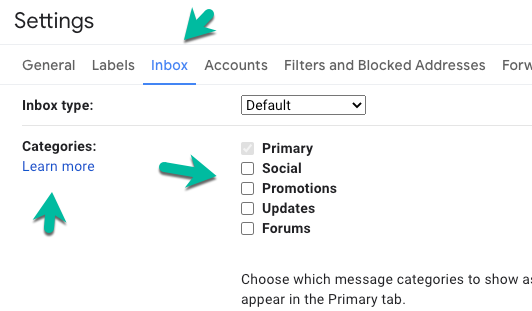- On your computer, open Gmail.
- At the top right, click Settings
See all settings.
- Click the Inbox tab.
- In the "Inbox type" section, select Default. Note: To hide all tabs, select another inbox type.
- In the "Categories" section, check the boxes of tabs you want to show. Note: You can't make new tabs; you can only show or hide existing ones.
- Scroll to the bottom, then click Save Changes.
Note: If you've turned on notifications, you'll only get notifications about emails in your Primary category.