Log into Flash Panel
Locate the student or faculty in the search field on the top right hand side
Under Status on the right hand side of the student/faculty panel click on Directory Visibility and then Hide User
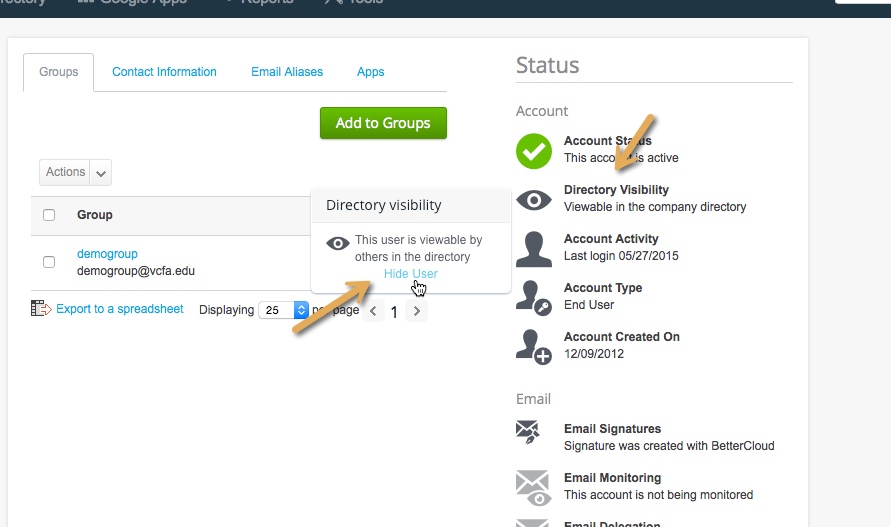
A new dialogue box will open up. Click on "Yes, Proceed"
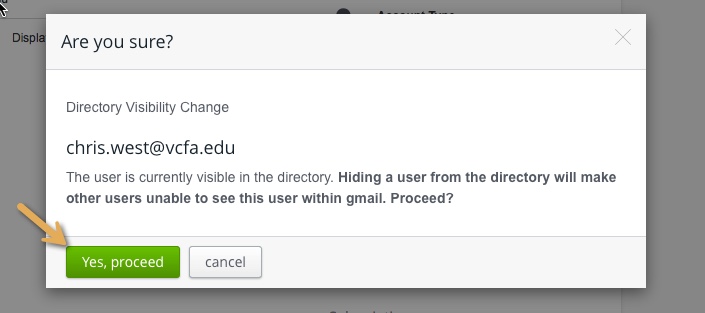
This will hide the student from the GAL Address book.
If you have any issues please feel free to contact VCFA IT Department.
