On Your Computer
Open the Zoom client.
Click your profile picture in the top-right corner.
Click Sign Out.

Click Sign In.
Sign in to your desired account using your corporate email or the email used when you signed up for Zoom. You can also sign in using SSO, Google, or Facebook.
Note: If you're logged in to multiple Google accounts, you will be able to choose the account used to sign in to Zoom.
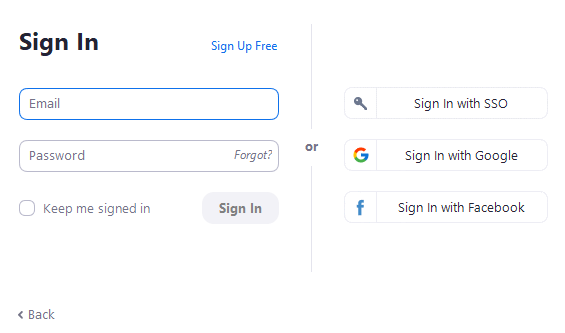
On your iPhone/iPad/Android
Open the Zoom client.
Tap Settings.
Tap your name.

Tap Sign Out, then tap Yes to confirm.

Sign in to your desired account using your corporate email or the email used when you signed up for Zoom. You can also sign in using SSO, Google, or Facebook.
Note: If you're logged in to multiple Google accounts, you will be able to choose the account used to sign in to Zoom.
