Navigate to the Vimeo website
Select “Log-In” and enter your username and password
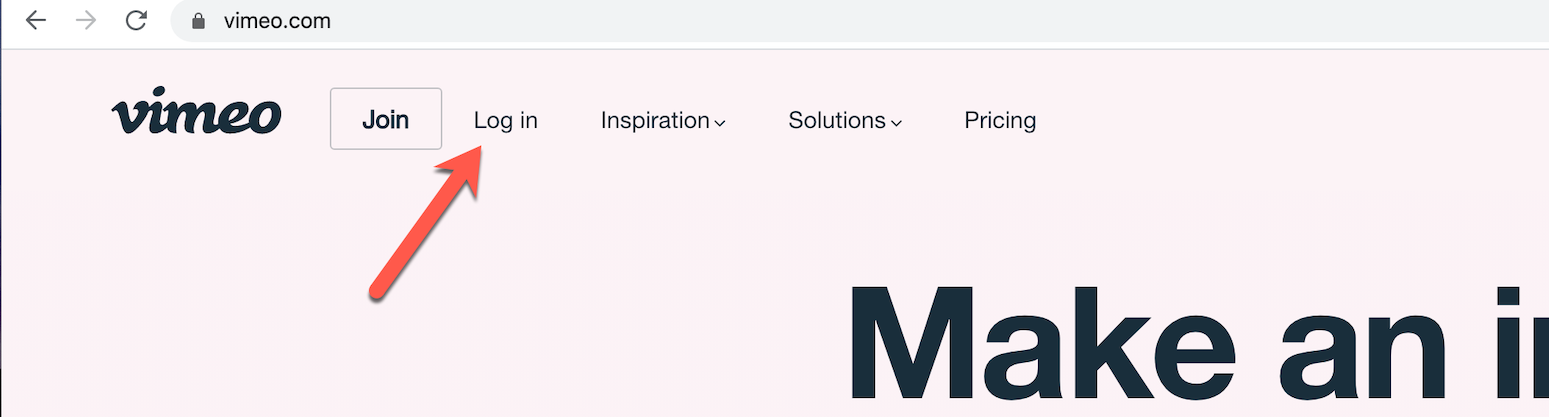
Click on the “Upload” tab, then “Choose files to upload”, or drag and drop the files directly
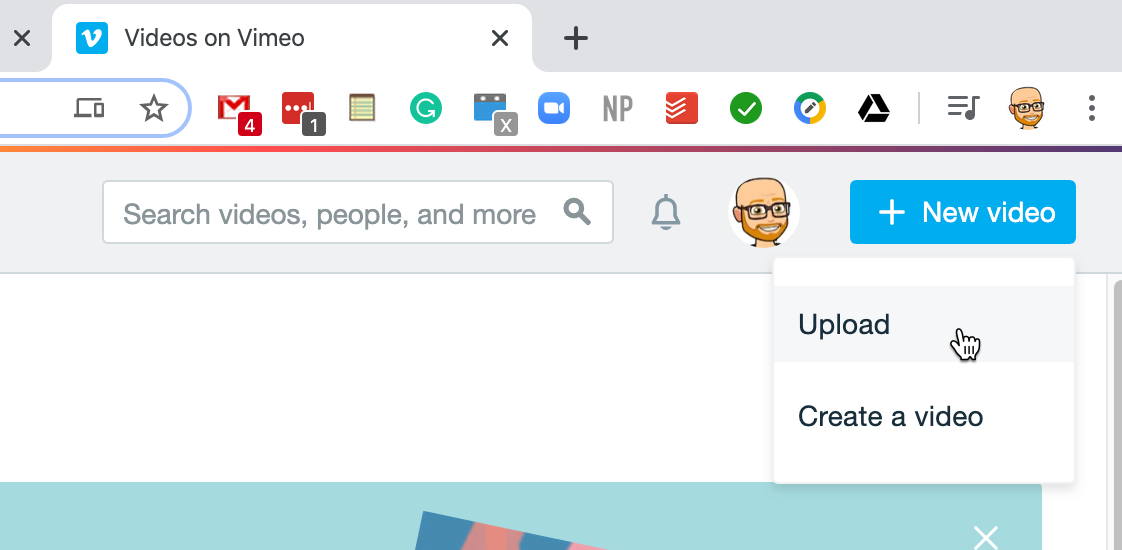
Once the video has started the upload process, you can enter a title (1), add a description (2), in the privacy drop down pick 'Only people with a password can see the video' (3), enter in a password (4), and tags (5). When you are done click 'Save' (6).
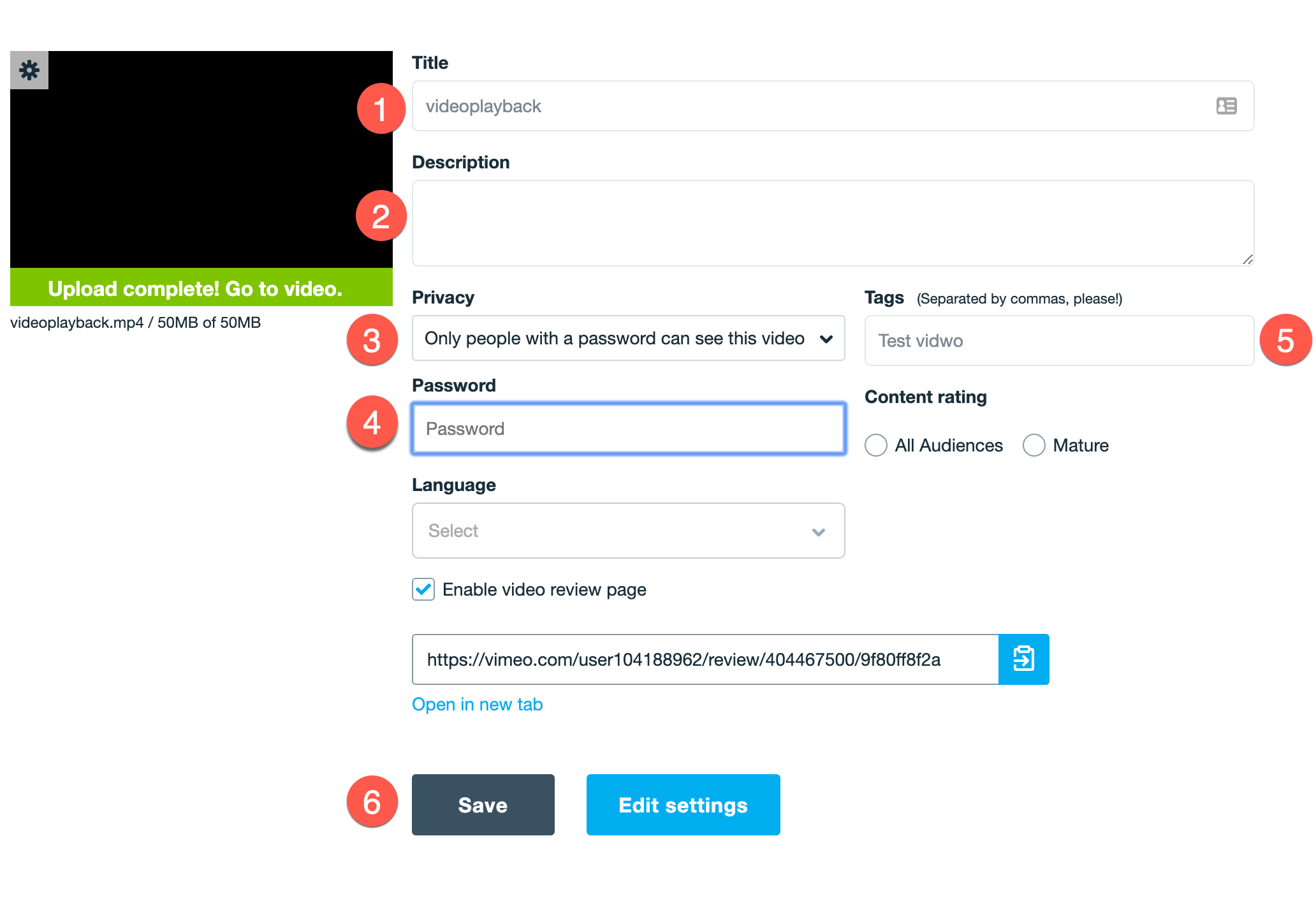
Once the video upload is complete please send the password to your video to the IT Department @ support@vcfa.edu.
If you have any issues, concerns or questions please contact the IT Department @ support@vcfa.edu .
