Folders
If you need to add a number of files to a single topic in your course, consider using a Folder. Click "+ Add an activity or resource" link in the section of your choosing and select "Folder" under the heading "RESOURCES."
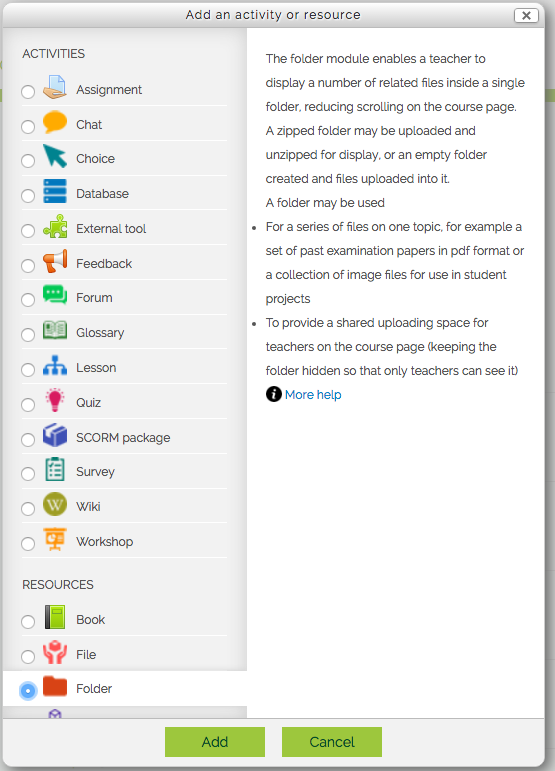
A folder may be used:
For a series of files on one topic, for example a set of past examination papers in pdf format or a collection of image files for use in student projects
To provide a shared uploading space for teachers on the course page (keeping the folder hidden so that only teachers can see it)
