Messages
To send and receive messages in Moodle, click the envelope button in the top-right corner of every page next to your name.

To send a message, click the "New message" button in the dropdown menu that appears.
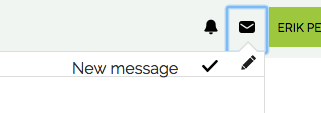
On the next page, search for the user you would like to message or select him/her from your list of contacts on the lefthand side.
