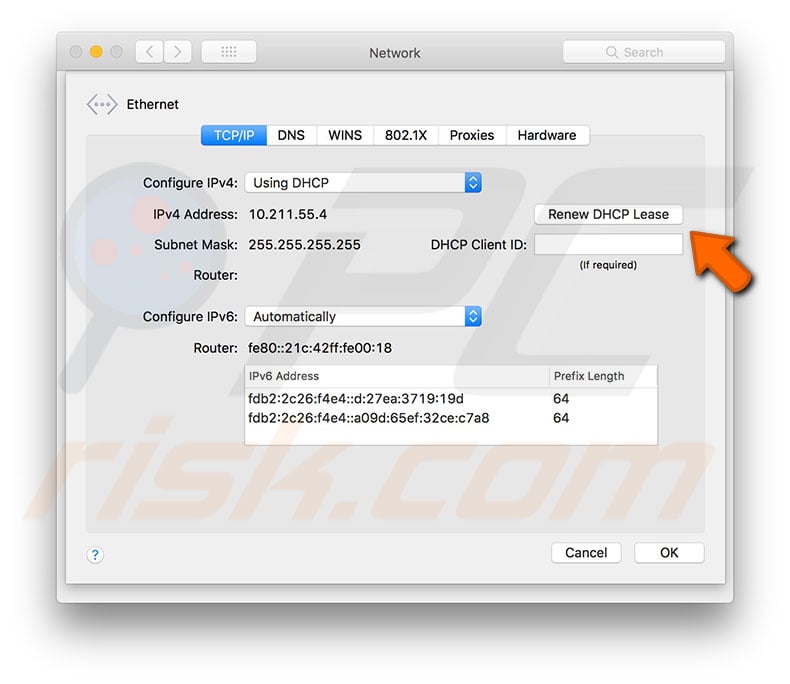That is the link but the part that is important I think is this.
Manually renew the DHCP lease
If restarts and automatic lease renewal do not solve the problem, manually renew leases on all devices. On Mac computers, you can renew leases by two separate methods. Via Terminal using ipconfig tool and by visiting Network Preferences under System Preferences.
Renew DHCP Lease on macOS:
1. Click the Apple logo in the menu bar at the top of the screen, select System Preferences, and choose Network pane.
2. Select your current network and click theAdvanced button.
3. Then select the TCP/IP tab, where you will find a button called Renew DHCP Lease. When you click this button, the numbers beside IPv4 Address should update.