When Chrome is open click on the three little does on the upper right-hand side (1) and then click on Settings (2).
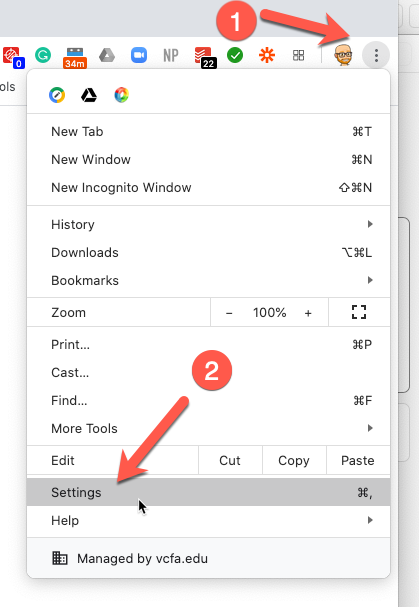
On the left-hand side click on the About Chrome link.
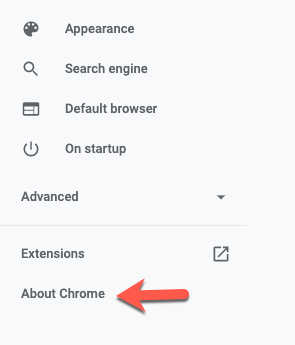
Google Chrome will start the update automatically. When it is done you will need to exit Chrome and open it up again.
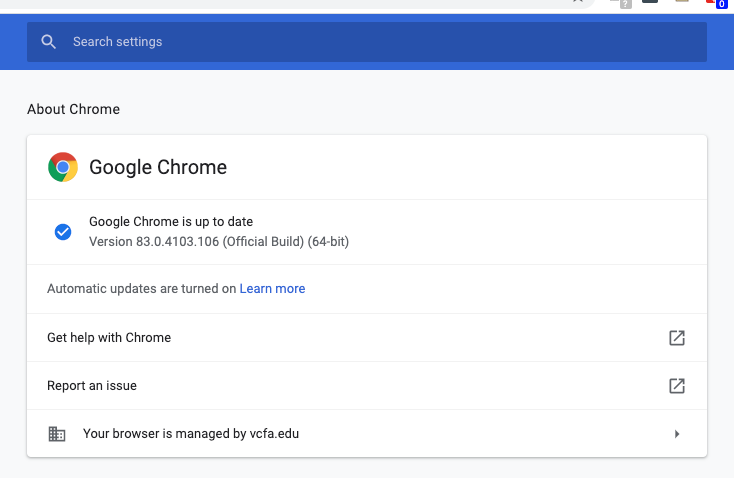
If you have any questions or issues please contact VCFA IT Department
