On your computer, go to Gmail.
At the top left, click Compose
Create your email, be sure to include a recipient (1)
At the bottom left next to "Send," click the dropdown arrow and click on Schedule send (2)
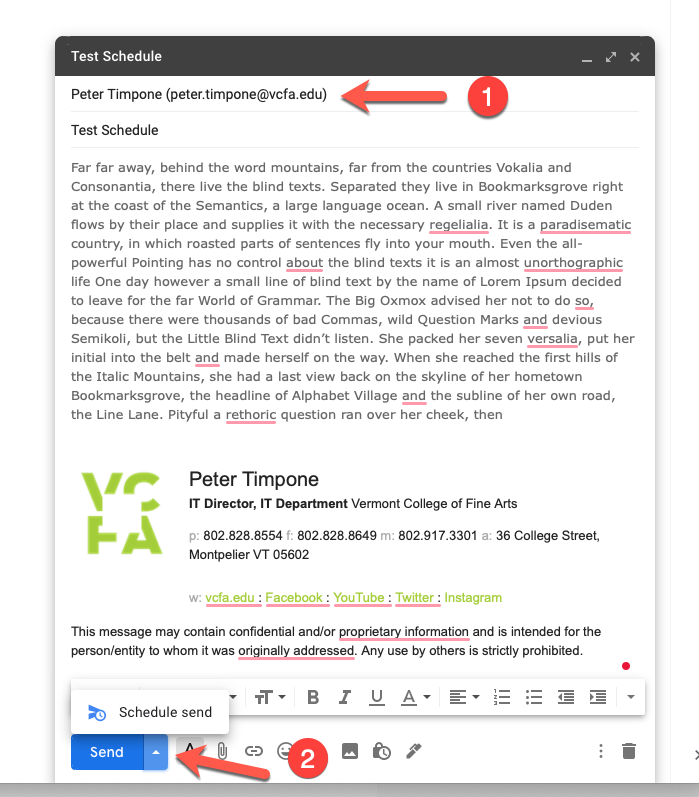
Pick one of the suggested dates and times from Google or click on Pick date & time and schedule the date and time you want.
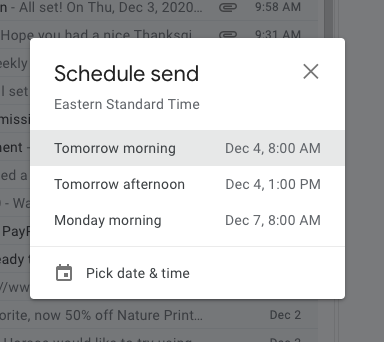
Your message will appear on the left-hand side of your Gmail account in the Scheduled folder
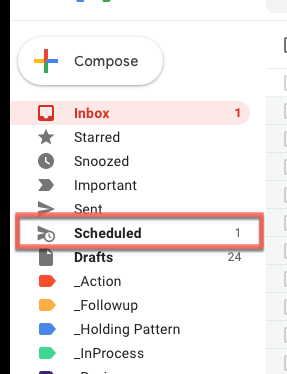
If you have any questions or issues please contact VCFA IT Department
