Some students, staff, faculty and alumni may have another email account with Google. Google has made it easier now to maintain multiple accounts with them.
From your browser on the upper right hand side click on the very last icon (depending on how you set up your other Google account it might be a picture or the first initial in your first name).
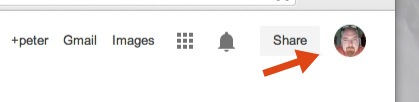
A drop down menu will appear. Click on the ‘Add Account’ button.
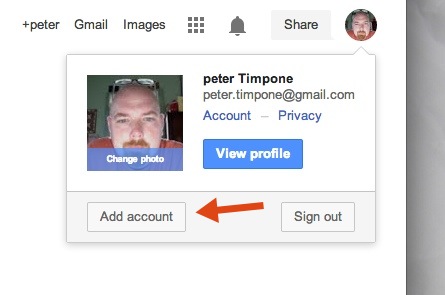
Google will redirect you to a new login screen.
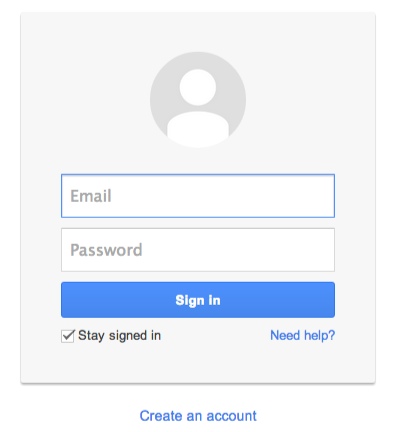
Enter in your VCFA credentials and click the blue 'Sign In' button
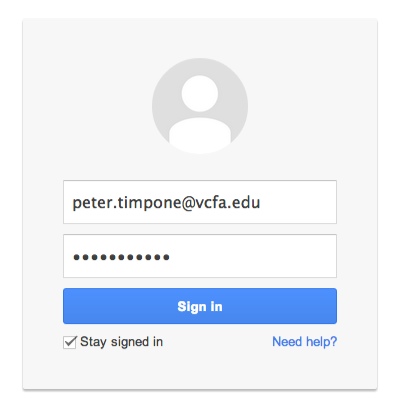
You will now be logged into your VCFA account (you will notice that the icon on the upper left hand side has changed).
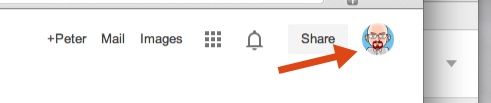
To switch back to your other Google account click on the icon on the upper right hand side. You will see that your other account is listed under the account your are currently logged into. Click on it and you will be logged into that account.
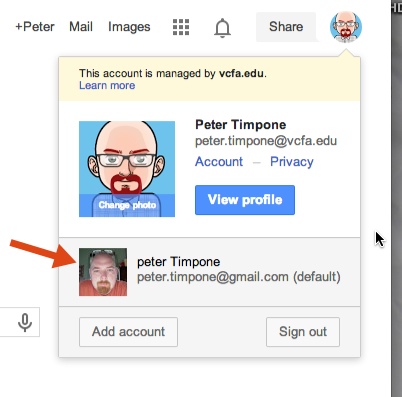
If you have any issues please feel free to contact VCFA IT Department.
