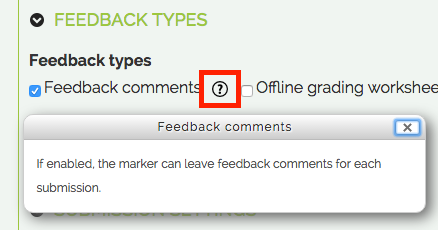Assignments
To add an Assignment to your course, click the "+ Add an activity or resource" link in the section of your choosing and select "Assignment" under the heading "ACTIVITIES."
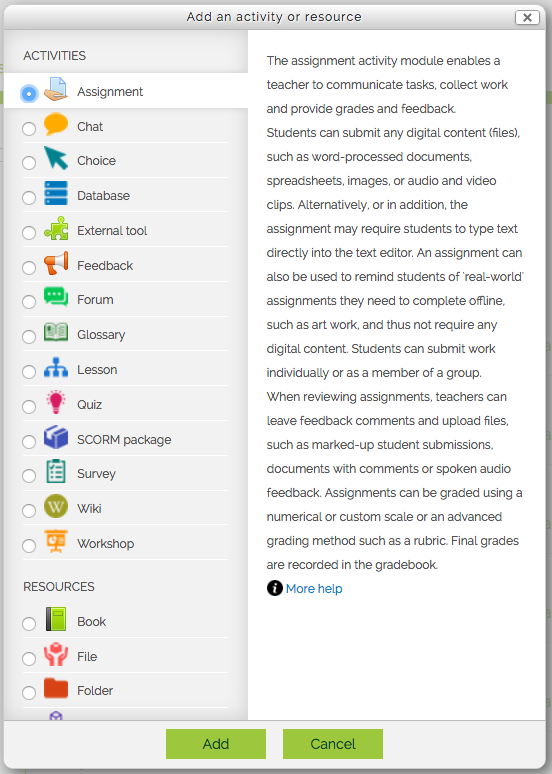
You can give your assignment a description and attach any desired media from your computer or Google Drive.
Click the heading "SUBMISSION TYPES" to reveal some important settings for your assignment. Check the "Online text" checkbox if you would like students to submit via Moodle's built-in text editor. You may also check the "File submissions" checkbox if you would like students to submit their work by uploading a file (such as a Word document or PDF).
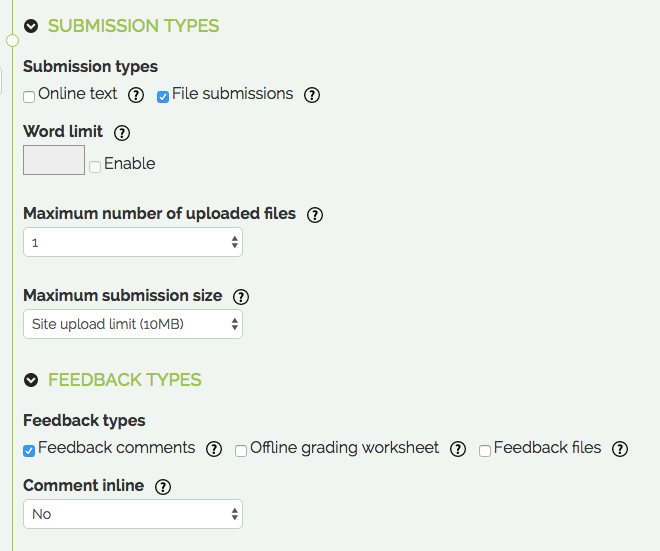
For more information on a specific setting, click the circular question mark icon to reveal help text.