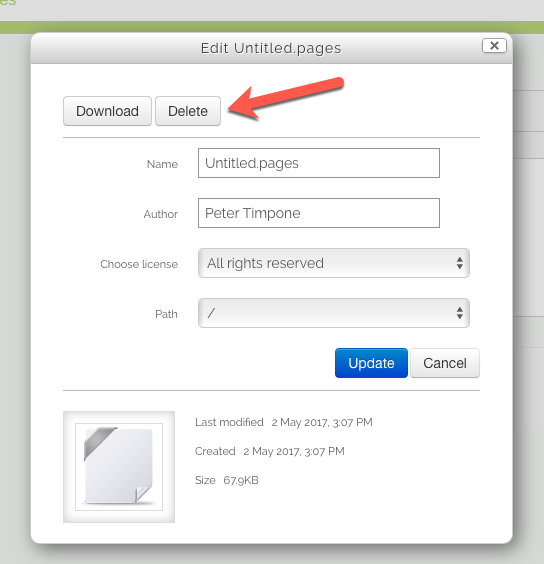Each user has a private files area for uploading and managing a set of files. The private files area can be accessed via the dashboard or the My private files block. The private files repository can be used as a source within the filepicker when selecting files to use in a course.
Deleting a Private File
Navigate to your dashboard and to the Private files block.
Click the link 'Manage private files'
The file manager will appear.
On the top next to the Download button you will see the Delete button.
Click on the Delete button to remove the file from your private files.