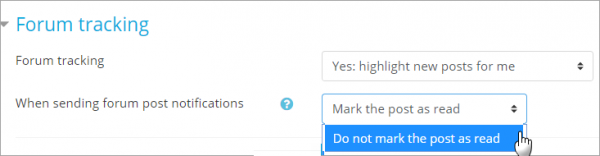Users can set their forum preferences via Preferences in the user menu top right. (Defaults for each of these settings can be set by an administrator in Administration > Site administration > Accounts > User default preferences.)
Track read and unread forum posts
Access the Preferences page from the user menu and select 'Forum preferences'.
For 'Forum tracking', choose Yes: highlight new posts for me and if the forum administrator has set the 'Read tracking for this forum?' to On or Optional then unread posts will be highlighted for you:
![]()
The posts will be highlighted in the following places:
-> Course page
-> Within the forum itself
-> In forum discussion threads
![]()
Only posts made in the last two weeks are tracked as read or unread. Older posts are all reported as read.
Note: You can also choose to have any forum post notifications automatically marked as read (so they don't appear in the Unread list.) Some people find this confusing and prefer to keep them as unread: