If you are already logged into either your programs common site or your VCFA.edu email create a new tab on your browser and type in the address bar http://docs.vcfa.edu. When the page loads you should see your VCFA Google Drive
If you are not logged in to either your vcfa.edu email or your program commons site open your favorite web browser and go to http://docs.vcfa.edu (if you have a Gmail account you may end up going to your personal Google Drive. If that happens simply sign out of your personal Gmail account).
The page will load with a login box.
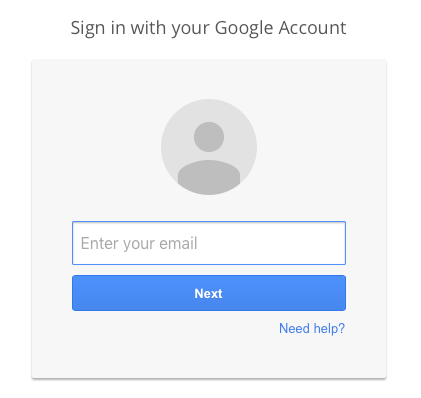
Enter in your vcfa.edu email address and click the ‘Next’ button. The page will reload.
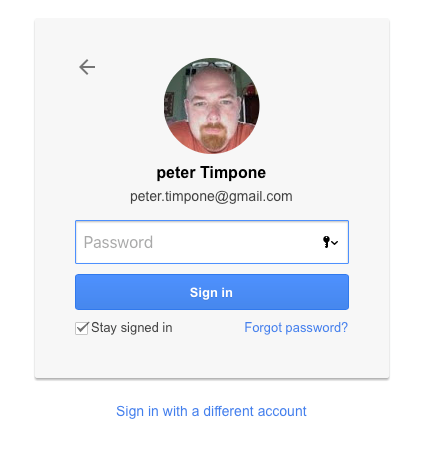
Enter in your password and click the ‘Sign in’ button.
The page will reload again into your Google Drive
If you have any issues or questions please contact VCFA IT Department
